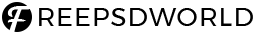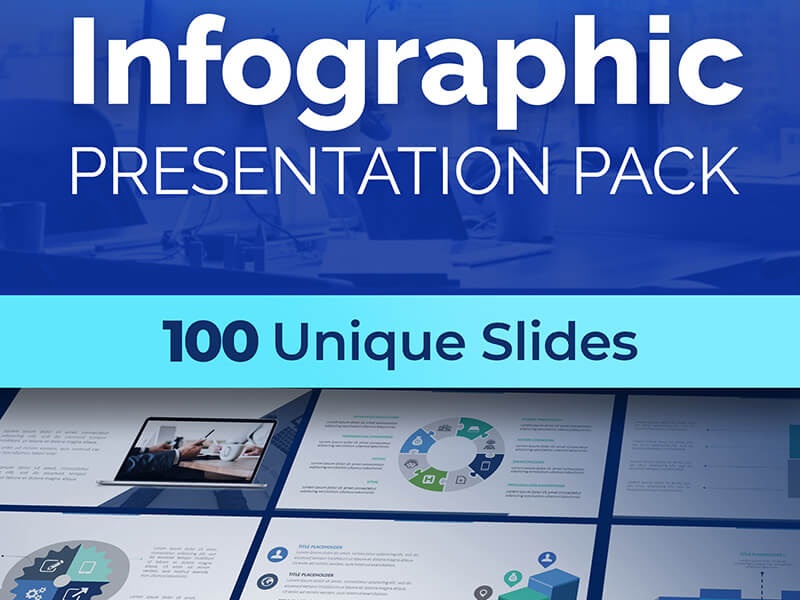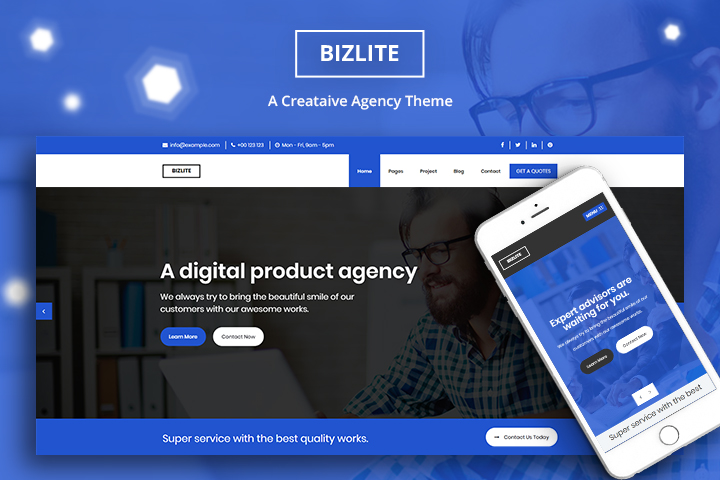In this article, I am talking about how to find which WordPress theme a site is using. So keep reading.
There will be times when you will come across most of the incredibly great-looking websites, and you would Wonder What the WordPress theme that has been used for the particular website is. Most beginners are often searching for incredibly great WordPress themes and plugins they can use for their blog for an E-Commerce store. But now it has been absolutely easy to detect and learn what WordPress theme has been used for a particular website. You would wonder how can you find out the specific theme used for the WordPress store.
We are here to help you find what theme has been used by a particular WordPress website. Whenever you plan to create a WordPress website, you will come across many WordPress themes. Some of the themes are available free of cost, while others are available in the paid version. But before you select any popular theme either a free WordPress theme or paid theme, we will want you to check out some of the websites and then plan which theme you want.
Below we have compiled some of the steps that you can use to detect the theme of the WordPress website.
Detect The Theme With The WordPress Theme Detecting Tool
One of the easiest and most appropriate ways to detect the WordPress theme of the particular website is downloading and using the WordPress theme detector. This theme detector will help you analyze the website and provide you with all the information you need regarding the website. You need to get started with the theme detector tool and then analyze the website by the option given on the tool.
When you put in the WordPress URL on the analyzation button, you will see that the WordPress website is being analyzed and you will get the result of a particular theme that has been used for that specific website. It will not only show you the name of the theme, but it will provide you with other information as well.
Once you know the team, you can go ahead and install it on your WordPress website. At times you might need to download a particular theme as well. Downloading the theme on WordPress is simple; you need to copy-paste the name of the WordPress theme on Google and download it from there. Later you can install it on your WordPress website very quickly. However, it is better to look for free options rather than choosing premium options. For beginners, it can be a little difficult to invest money at the WordPress Store.
Use The IsitWP To Detect The Theme.
There is another method to detect the theme of WordPress. This website theme detecting software is the isitWP. This tool or software is simple and easy to use also it is free of cost so you will not have to buy the subscription. You need to put in the website URL on the website analyzation button, and it will name the theme and plugin that have been used on this website. It is a simple process; however, you might need to log into the tool to start using it. Once you know the WordPress theme, you can quickly go to your website and install the particular team.
The good thing about this WordPress theme detecting tool is that it will also provide you with information regarding the web hosting the specific website is using. It will make it even easier for you to understand which web hosting is better and how is it performing. You can also find out the WordPress plugins used in the tool. When you are using similar plugins, it will provide you with a similar outlook on the website you want.
Detect The WordPress Theme Manually.
When people have changed the name of the themes, it can prevent the tools from detecting. In that case, you can also check the theme of the website manually. If you are wondering how can you check the theme manually, let us help you out. You can easily click right on the website page, and there will be the option of the view page source. You can go to the style.com file, and you will quickly find out the theme and the other details of the website. It is simple and easy, and you do not have to put in a lot of effort.
When you click on the page source, you will get the link that will lead you to the style. CSS file. Here in the CSS file, you will get all the information regarding the theme name and the theme URL. You will also be getting information regarding the author and the URL of the author. You can also find out the parent name of the theme with the help of the style. CSS file.
How To Find Which WordPress Theme A Site Is Using
These are some of the few easy methods you can use whenever you plan to find out what any particular WordPress website has used a website theme. You must ensure that you are finding out the correct theme, and you can use several other website’s WordPress theme detector options that can lead you to provide the best WordPress theme that you want.
The best part about using the website theme detector tool is to provide you with information regarding a particular website to use the theme further and make your website look similar. Obviously, you can change the color and font of the website, but your overall outlook of the website will be similar which is excellent if you want to replicate a website or want a website to look alike.
The better the website seems more interested your audience will be. If you are website is not responsive enough and not good enough, the audience will not be interested even if you have excellent content and other Incredible features. Therefore, focusing on the outlook of the website matters a lot.