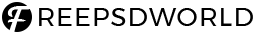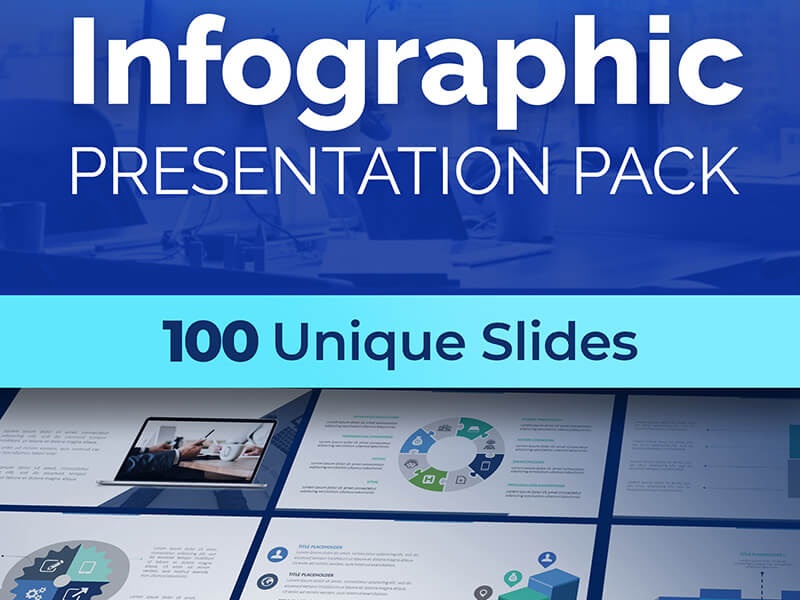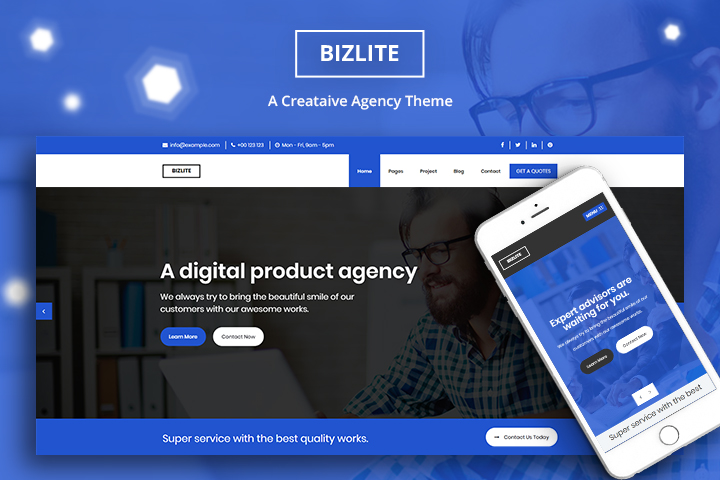WordPress plugins are essential tools for enhancing the functionality and performance of your website. Whether you’re looking to optimize speed, improve user experience, or add advanced features, the right plugins can transform your site. However, not all plugins are created equal, and using too many or poorly optimized ones can slow your site down. When you choose the right tools and implement them effectively, you can maximize your WordPress site’s potential while maintaining its security and efficiency. Here are some ways plugins can elevate your site’s performance.

Speed Optimization
One of the most common reasons people use plugins is to speed up their WordPress sites. Tools like caching plugins store static versions of your web pages, which reduces the time it takes to load for visitors. On the other hand, image optimization plugins compress images without losing quality, further improving load times. Faster sites improve user experience and rank higher on search engines like Google. Using a photo editor before uploading images allows you to resize, crop, and enhance visuals for better performance and aesthetics. This ensures your images are web-ready, reducing the need for excessive compression by plugins. For instance, a plugin like WP Rocket combines several speed-boosting features, such as lazy loading and database optimization. Choosing the right plugin can make a noticeable difference in your site’s speed.
Enhanced Security Features
A secure website is reliable, and plugins can add essential security layers. Tools like Wordfence or Sucuri monitor for suspicious activity, block malicious traffic, and protect your site from attacks. Security doesn’t stop at firewalls or malware detection. For example, when plugins integrate external tools like CRMs or payment gateways, API security services ensure these connections are secure. These services protect sensitive data being exchanged between systems, which reduces the risk of breaches. Using plugins with robust security features keeps your site safe and fosters trust with your users.
Better User Experience
Plugins are essential for enhancing the user experience, a critical factor in maintaining visitor engagement. Navigation plugins, for example, can create intuitive menus or breadcrumbs, making it easier for users to explore your site.
For e-commerce websites, plugins like WooCommerce can enhance the shopping experience with features like quick checkouts and personalized product recommendations. Even something as simple as a contact form plugin can improve how users interact with your site. For e-commerce sites, customer engagement and retention are just as important as seamless navigation. A referral program plugin like ReferralCandy helps online stores encourage word-of-mouth marketing by rewarding loyal customers for bringing in new shoppers, improving both conversions and customer satisfaction.
SEO Improvements
Optimizing your site for search engines is essential for attracting organic traffic, and using plugins can make this task much more manageable. Tools like Yoast SEO or Rank Math help optimize your content, keywords, and meta descriptions. They also analyze your site structure and suggest improvements. This ensures search engines can crawl and index your pages effectively. SEO plugins often integrate seamlessly with analytics tools, giving insights into your strategies’ performance. With the right plugin, even beginners can make their sites SEO-friendly and more visible to potential visitors.
Simplified Maintenance
Managing a WordPress site requires ongoing work, but plugins can simplify routine tasks. For example, backup plugins guarantee that you always have a copy of your website in case of any issues—update managers to keep your plugins and themes current without checking them manually. There are even plugins that handle database cleanup. As a result, they allow the removal of unnecessary data that slows down your site. If you want to focus on creating content or growing your business rather than worrying about technical maintenance, then it’s better to automate these tasks.