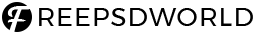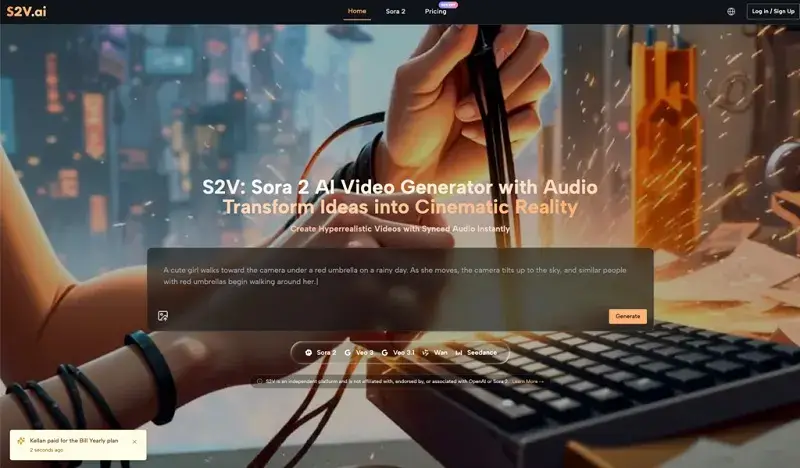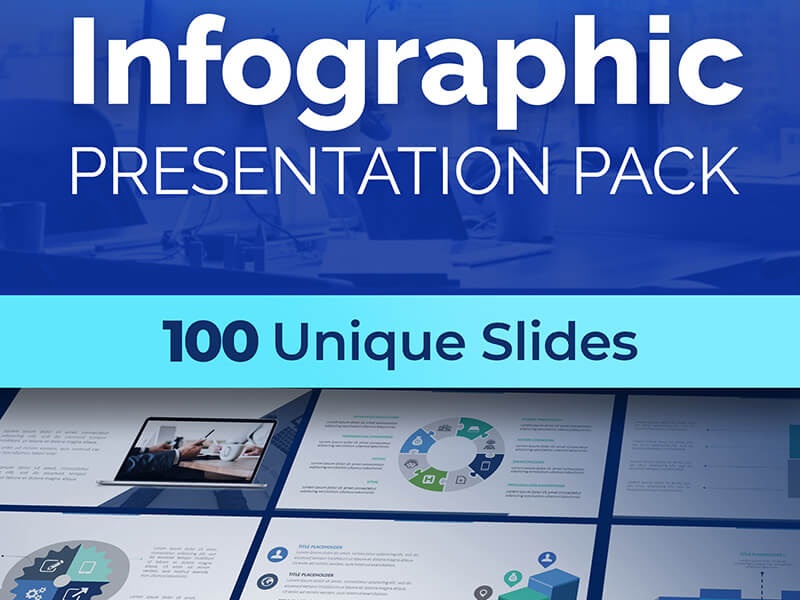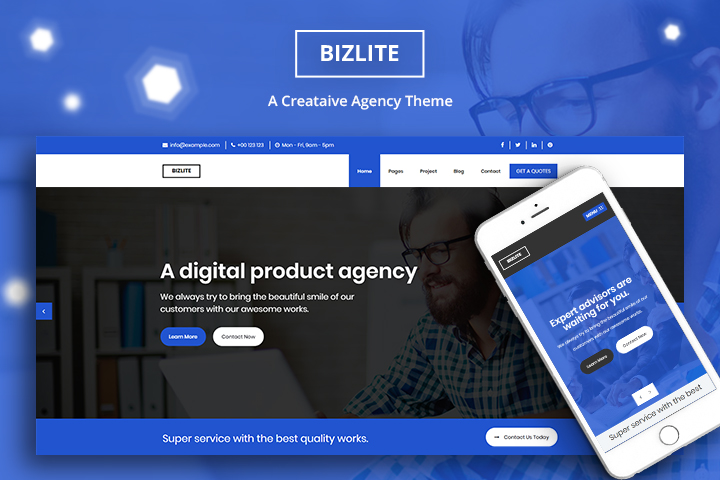Balancing Privacy and Productivity: Ethical Considerations in Computer Monitoring
in Technology on August 11, 2025As remote and hybrid work environments continue to dominate the modern workplace, more organizations are turning to computer monitoring software to maintain productivity, ensure data security, and streamline operations. While these tools offer clear benefits to businesses, they also raise significant ethical questions. How can companies balance employee privacy with performance oversight? Where is the line between responsible management and invasive surveillance?
This article explores how organizations can implement computer monitoring in a way that respects employee trust, follows legal frameworks, and promotes a healthy work culture.

Why Companies Monitor Employees’ Computers
Before diving into the ethical considerations, it’s essential to understand the motivations behind computer monitoring in the workplace. While it may seem intrusive at first glance, there are valid and often necessary reasons why companies implement these systems. When done responsibly, monitoring can support both organizational goals and employee success.
📈 1. Productivity Tracking
One of the most common reasons for implementing computer monitoring is to track productivity. Employers want to ensure that time spent on the clock translates into meaningful output. Monitoring software can provide insights into how employees allocate their time—what apps they use, which websites they visit, and how long they remain idle. With the right tools, you can even discover your peak productivity hours with my best hours report, helping both employers and employees optimize work schedules for maximum efficiency.
These insights help managers identify workflow inefficiencies, bottlenecks, or unnecessary distractions that might be reducing overall performance. Over time, the data can support more effective time management strategies and help individual employees improve their productivity without resorting to micromanagement. Tools like TimeWarp TaskUs: Revolutionizing Productivity and Time Management can further enhance these efforts by providing actionable data and smarter workflow optimization.
2. Security
In today’s digital landscape, cybersecurity is a top concern for businesses of all sizes. Employees often have access to sensitive customer data, intellectual property, and internal systems. Monitoring computer activity helps protect this data from both external cyber threats and internal risks, such as accidental leaks or intentional misuse.
For example, software can flag unauthorized downloads, suspicious logins, or attempts to access restricted files, allowing the IT team to respond quickly before any damage is done. In industries where confidentiality is crucial (e.g., finance, healthcare, legal), such monitoring is not just helpful—it’s essential.
3. Compliance
Many industries are subject to strict regulatory requirements regarding data privacy, record-keeping, and employee conduct. Computer monitoring helps companies remain compliant with these standards by documenting and regulating digital activity within the organization.
Whether it’s HIPAA in healthcare, GDPR in the EU, or PCI-DSS in finance, failure to meet compliance requirements can lead to legal penalties and reputational damage. Monitoring software can be configured to ensure that employees follow required procedures and that any deviations are caught and addressed early.
4. Remote Management
With remote and hybrid work models becoming the norm, traditional in-person supervision is no longer possible. To manage in-office presence efficiently, many organizations now use coworking space management software and visitor management systems, helping teams stay organized while maintaining flexibility. This shift has created the need for digital tools that provide visibility into employees’ work without requiring constant check-ins or Zoom meetings.
Computer monitoring allows managers to understand work habits, productivity patterns, and even collaboration challenges, regardless of where the employee is located. Used wisely, these tools can support distributed teams by offering structure and accountability while maintaining flexibility.
A Matter of Implementation
It’s important to emphasize that computer monitoring itself isn’t inherently unethical. The ethical line is drawn in howthese tools are implemented—whether with transparency, consent, and fairness, or through covert and overly invasive tactics. By understanding the legitimate reasons behind monitoring, companies can begin to build systems that support both their operational needs and their employees’ rights.
The Ethical Dilemma: Privacy vs. Oversight
At the heart of the issue lies a fundamental question:
How much monitoring is too much?
Some companies use tools that take periodic screenshots, log keystrokes, or even activate webcams—actions that, if done without transparency, can feel like surveillance rather than management. These practices may lead to:
- Erosion of trust between employees and employers
- Lower morale and increased stress
- Legal consequences in jurisdictions with strict privacy laws
To avoid these outcomes, businesses must adopt ethical frameworks.
Legal Guidelines for Ethical Monitoring
The legality of computer monitoring varies widely by country and even by region. However, some general principles apply:
1. Transparency is key
In many jurisdictions, it’s legally required to inform employees that monitoring is taking place. Even where it’s not mandatory, transparency helps avoid misunderstandings and backlash.
2. Consent-based practices
Whenever possible, obtain written or digital consent from employees, especially when using intrusive tools like screen recording or keystroke logging.
3. Purpose limitation
Only monitor what is necessary for legitimate business purposes. Broad, indiscriminate tracking can easily cross legal and ethical boundaries.
4. Data protection compliance
Ensure compliance with data privacy laws such as GDPR (EU), CCPA (California), or LGPD (Brazil). These laws regulate how personal data is collected, stored, and used. Aligning your monitoring practices with an ISO27001 audit can help verify that your data handling processes meet international information security standards.
✅ Best Practices for Ethical Computer Monitoring
Here’s how organizations can ethically monitor computer activity without damaging employee trust:
1. Set clear policies and communicate them
Establish a written monitoring policy that outlines:
- What is being monitored (e.g., websites visited, file transfers, idle time)
- Why it being monitored
- How data will be used and stored
Discuss the policy during onboarding and allow for questions or concerns.
2. Focus on outcomes, not surveillance
Instead of tracking every mouse movement, focus on results. Use monitoring tools to identify trends, support professional development, and understand productivity patterns—not to micromanage.
3. Avoid invasive methods
Refrain from using software that logs personal passwords, reads private messages, or records webcam/microphone activity. These features often violate privacy expectations and can have legal implications.
4. Use anonymized and aggregated data where possible
If you’re gathering data for performance trends or resource allocation, consider aggregating data across teams instead of focusing on individuals. This reduces the feeling of being personally watched.
5. Involve HR and legal teams
Before implementing any monitoring software, have your HR and legal teams vet the tool and associated policies to ensure they align with local laws and ethical standards.
🔁 The Role of Employee Feedback
Ethical computer monitoring should be a two-way street. Employers must provide opportunities for employee feedback and adjustment. Regular check-ins or anonymous surveys can help:
- Address concerns before they grow into resentment
- Improve the transparency and fairness of monitoring practices
- Build trust in company leadership
💡 Case in Point: A Balanced Monitoring Approach
Imagine two companies:
- Company A implements stealth monitoring without informing employees, tracks everything, including personal browsing, and disciplines staff without context.
- Company B informs employees about its monitoring tools during onboarding, uses them only during work hours, and focuses on supporting productivity rather than punishment.
Which company is more likely to retain trust, attract talent, and maintain legal compliance?
The answer is clear: Trust builds stronger teams.
❓ FAQ: Ethical Computer Monitoring
Q: Is it legal to monitor employee computers without their knowledge?
A: In some regions, yes—but in many (like the EU), it’s illegal without consent. Even where legal, it’s generally considered unethical.
Q: How do I tell my team about new monitoring software?
A: Hold a meeting or send a clear written policy. Be honest about what will be tracked and why. Position the tool as a resource, not a threat.
Q: Can I monitor remote employees differently from in-office staff?
A: You can, but the same ethical and legal principles apply. Remote employees also deserve transparency and fair treatment.
By balancing privacy and productivity, companies can build an ethical monitoring framework that supports both business goals and employee well-being. In the end, trust is the true productivity multiplier, and computer monitoring should never come at its expense.