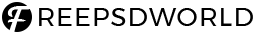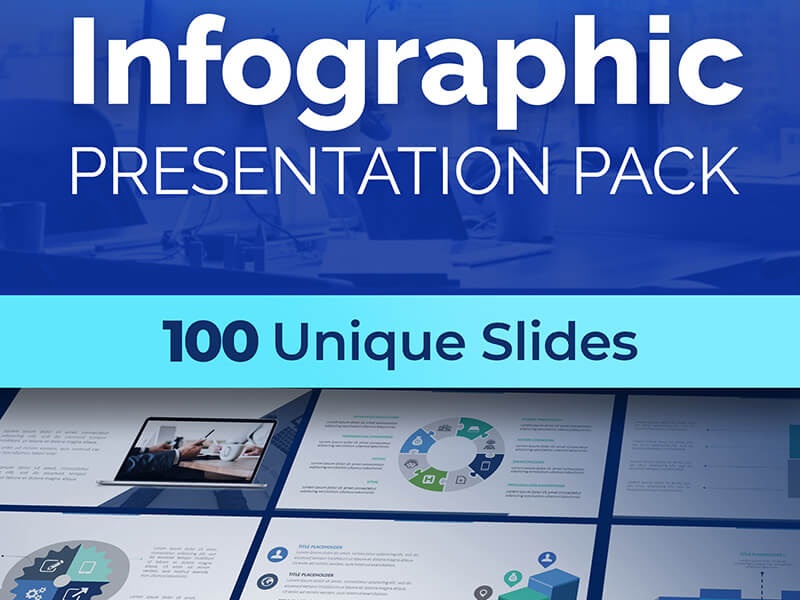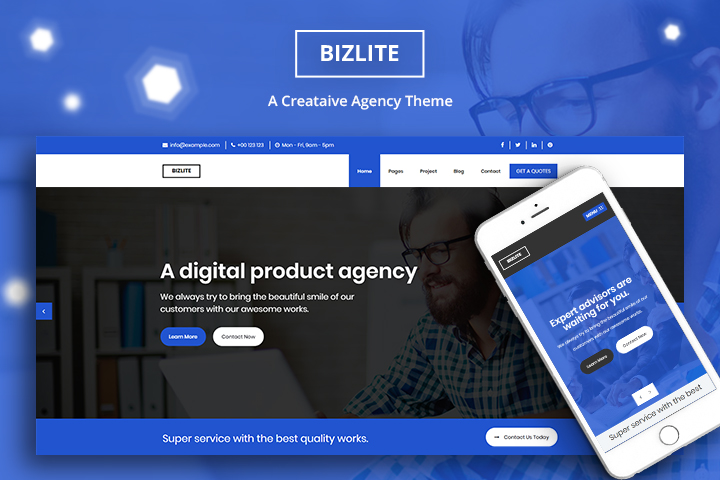How to Optimize Pinterest Pins for Higher Click-Through Rates
in Digital Marketing on April 30, 2025While you may not think much of it, Pinterest could be your secret weapon that drives traffic to your site. But it can feel like a real challenge to get those views and clicks that you are after, right? Let us tell you, you are not the only one!
Many people struggle to see the results they are expecting. But the truth is, optimizing your Pinterest Pins for greater visibility is not that hard. It is all about being strategic, creative, and employing a bit of testing.
So, let’s learn how exactly you can optimize your Pinterest Pins to boost your click-through rates.

Start with Pin Design- Show But Don’t Tell
Pinterest, as you know, is a visual platform, so your Pins should stand out with eye-catching designs. Rather than telling your audience what your content is about, show them!
If you are promoting an eBook, for instance, do not just say, “Download my free guide”! Instead, show a striking image of the cover with a catchy title and a call to action like “Get your free copy today.”
People tend to process images much quicker than text, so make sure the image clearly represents what the content is about. A bright, high-quality image will stand out in the feed, but also remember to add a bit of text on the pin for some context.
Leverage Suspense
Curiosity can be a wonderful thing when you are trying to capture people’s interest! When you leave people wanting more, they will be tempted to click.
Make your pin description with a little suspense in mind. For instance, if you are sharing a list of tips, you could say something like, “The #3 tip completely changed my workflow. Find out how!” This type of teaser will encourage users to click through to your site to get the full story.
Add Effective Keywords and Hashtags
As the title of the topic includes the word optimize, we cannot leave out the use of keywords and hashtags! Just like Google, Pinterest is a search engine, and you need to use keywords that help your pins get found.
Here are the elements you need to focus on to optimize your Pinterest Pins:
- Pin and board descriptions
- Board category
- Profile description
- Hashtags
Keywords should naturally fit into your description, but be careful so as not to overstuff! Pinterest also allows the use of hashtags, so use them wisely to help people find your content. For instance, if you are posting about a recipe, you could use hashtags like #easymeals, #healthyrecipes, or #dinnerideas, etc.
Make Multiple Pin Designs for One Post
It is important not to put all your eggs in one basket, as not every pin will appeal to your audience! Try making five to ten different versions of your pin for the same post.
When you test multiple designs, you will see which one performs best. You may be surprised that the pin you thought was simple ends up getting the most clicks.
Add a Persuasive Call to Action (CTA)
If you do not tell people what to do next, they might not do anything at all. A clear and persuasive call to action can make a big difference in your click-through rate, too.
Use phrases like “Click here to learn more” or “Discover the secret to…” These may seem like simple commands, but they give your audience clear direction and increase the chances of them engaging with your pin.
Use Rich Pins
Rich pins are a great way to make your content stand out! These are pins that automatically pull extra information from your site, such as the title, description, and a link back to the original post. They not only help save time but also offer additional context that makes your pin more useful to users.
Experiment with Video Pins
Videos are becoming quite popular on Pinterest, and for good reason! Video pins have been shown to increase engagement, with some studies showing a 60% increase in interactions year over year.
If you are comfortable with video, try creating engaging, short-form videos that highlight your content, products, or services. You do not need to make anything fancy- even simple information clips can do a good job of attracting people and persuading them to click through!
Test Your Pin Titles
Many people do not pay much heed to pin titles, which should not be the case! It is helpful to try different titles to see which ones do better in terms of the audience’s response. Sometimes, a slight tweak in wording can make a big difference.
For instance, instead of saying “Best summer dresses,” you can try something more specific like “5 Must-have summer dresses for every body type”.
Final Thoughts
When it comes to optimizing Pinterest pins for boosting click-through rates, there is no one standard approach! You may have to experiment with different strategies and analyze which approach gives the best results. Every little detail you add or alter in your pins can make a big difference in how your pins perform.
Also, remember that consistency is important, in terms of how your pins look and when you post your pins as well! Keep refining your strategy, and soon you will be driving more traffic to your site!