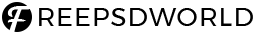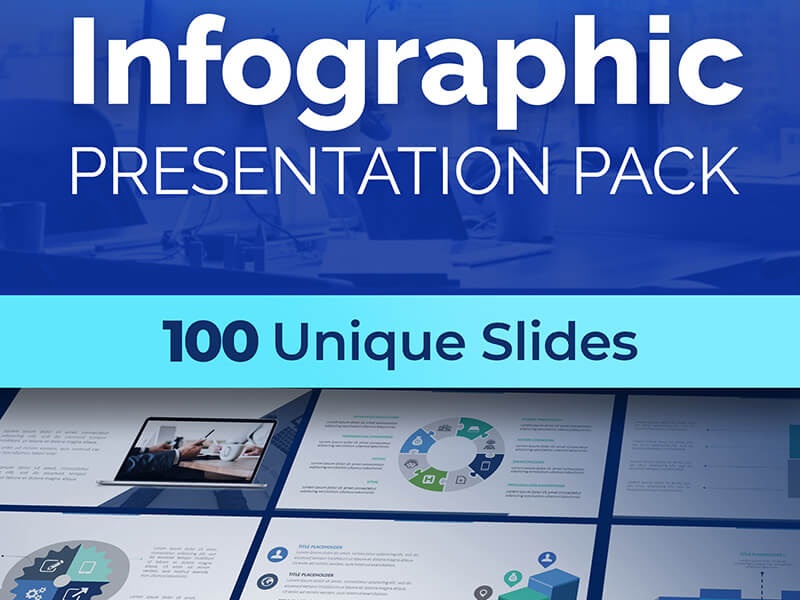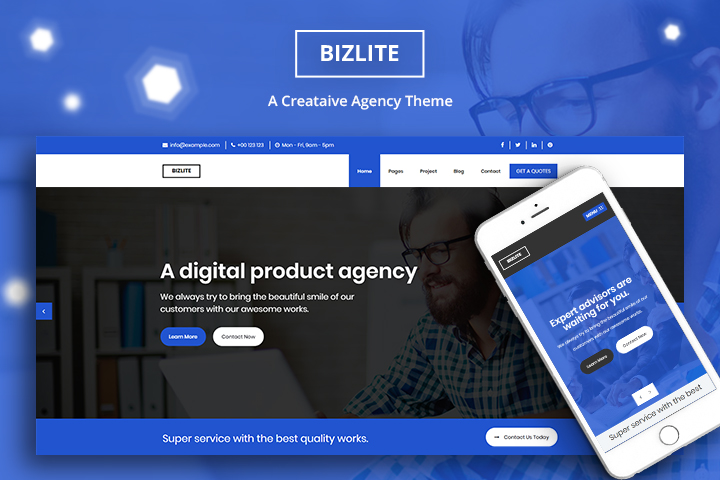According to the web design company in Miami, graphic design uses knowledge and concepts that can be applied to web design such as color theory, visual weights, balance, and use of typography, among others; web design is different from graphic design mainly because it applies animation and interactivity. Users have the opportunity to interact with various elements of the page.
Interactivity is one of the great features of web design, and it is the main difference between it and graphic design. By including dynamic and animated elements, an interaction layer is added that is only possible in the interfaces, whether it is a website or application.
Animations are a powerful tool in web design and should, therefore, be used wisely. In this article, we mention the characteristics that all great interaction possesses so that you keep them in mind when adding animations to your website.
Subtle
The characteristic of a good animation for interactive elements is subtlety. All these elements are complemented by the design and aesthetics of the Web Development Services, so in principle, your users do not notice the animations at a conscious level. However, at the subconscious level, they do perceive these slight changes in buttons, links, and so on.
Applying subtle animations allows the entire design of the site to be seen as a unit and allows these interactions to capture the attention of users but not distract them from other elements that must also be observed. That is, they allow content to remain the main element of your website, but they add that interactivity that is necessary for a web interface.
Fluids
The animations you decide to include on the site should be fluid. Otherwise, it can affect the user experience or the interface. Users may not be animation experts, but they will notice that the effect does not look natural. This little detail can affect the brand and the site’s concept, and it could be confusing for some.
So remember to make the animations look fluid. They could start quickly and slow down over time, or on the contrary, they could be slow and accelerate as they get closer to the end. Although these animations are often short and simple, the user can perceive these changes, so properly configure the type of animation you want to make, the appropriate time, and speed so that it looks natural.
Informative
Although it may be tempting to add complex animations to every button on your website, you must resist this drive. Nowadays, with the use of CSS and JavaScript, you can create animations and effects that not only look good but also work perfectly. Although animations in interactive elements are important, they are not the main attraction of your website. On the page, other elements must be highlighted, information must be transmitted to users, and the entire design makes it easier to send this information to its recipients.
Animation is important in elements with which the user can interact, not because it is a visual gift in the interface but because it has a specific purpose, like many other elements that are part of the design. Animations provide information visually to users and facilitate certain processes. For example, if you have decided to place a hero image that occupies a large part of the screen, it may be convenient to add the icon of a directional arrow to indicate that the user must scroll down to find more information.
Necessity
Following the line of thought of the previous point, since the interactions must be informative, you cannot add animations to every element of the site. As already mentioned, animations should be added to the elements with which the user can interact, as is the case with buttons and links. So, as a general rule, you should only animate elements with which the user interacts. Although, there are some exceptions, such as adding transitions to statistical tables that appear on your page. This type of animation makes users pay more attention to statistical information. Similarly, you should always ask yourself what the interactive elements that need animation to make sense on the page are.
Speed
Your audience doesn’t like to wait. If a page takes longer than a second to load, the chances of the user ending up leaving the page are quite high. The response time of a page affects not only web traffic and bounce rate but also the user experience, so make sure the design is optimized for speed.
This speed must also be translated into the animation effects of interactive elements. They should not only be fluid but also fast. You should configure them at an appropriate speed so that the effect is noticeable; after all, the interactions communicate a message visually. But in general, a second should suffice. If the animation takes longer, it can be uncomfortable for users, no matter how well that animation is achieved. Especially if the animation is slow in every button or link, then without a doubt, you will end the patience of your audience.
In conclusion
Top web development companies know all the features that all good animation has and can add the necessary interactivity to your website. Interactions have great power on a website, but they must be carried out carefully.
Author Bio:
Harnil Oza is CEO of Hyperlink InfoSystem, one of the leading app development companies in New York and India, which has a team of top app developers who deliver the best mobile solutions, mainly on Android and iOS platforms. He regularly contributes his knowledge to leading blogging sites.