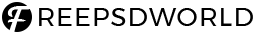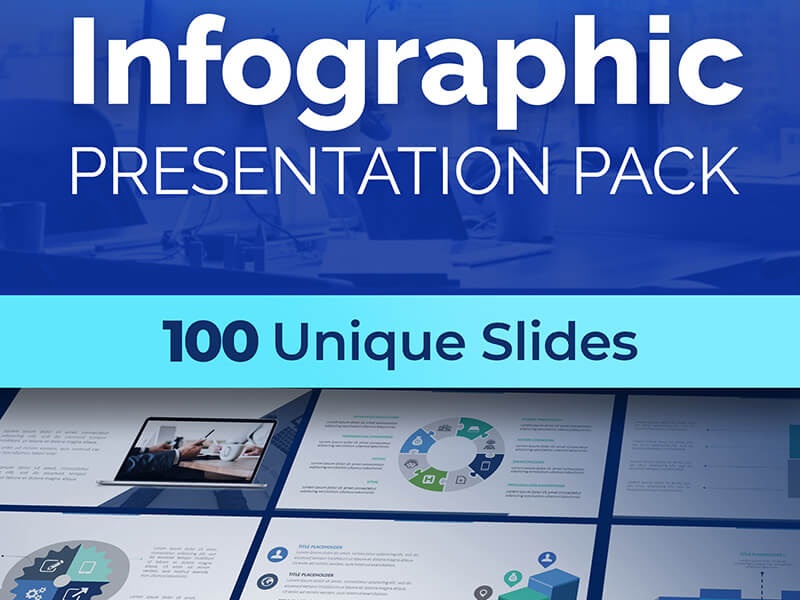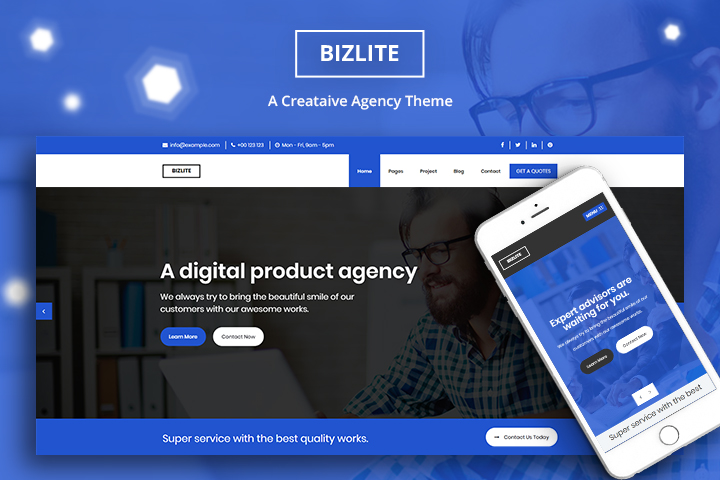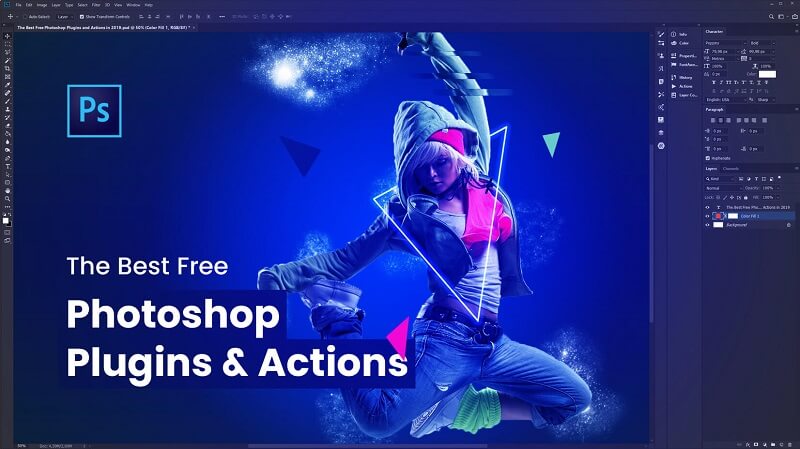
Probably all website designers have their favorite Photoshop tips set in their sleeves for a good reason. Adobe’s powerful image editing tool is a cornerstone of the world of web design. Very few programs out there can compete with this excellent software and its wide range of features.
However, while most web designers already know a lot about PhotoShop, there is always more you can learn. After all, the program is not only powerful but also complex. In addition, new updates are added regularly.
For this reason, it is a good idea to continue exploring your favorite tool. To help you do this, we will look at some of the best plugins for Photoshop. Plugins that can improve your workflow, simplify your work and life, save time, and help you design the best possible sites.
WebZap
If you are a professional web designer and want to get a useful plugin for Photoshop that can help you with your projects, then WebZap is one of the useful plugins for you. This is used to easily create website mockup designs. This plugin provides layout guides and many templates for 960 grids. Premade interface elements are also very helpful in web designing.
Webbsy
Webbsy is a code conversion tool for front-end web development that helps you with PSD to HTML conversion and generates HTML files from your Photoshop designs. It is like an AI that automatically renders any image that cannot be converted into HTML. Moreover, it supports Google fonts in your design.
Velocity
It is also a useful plugin for creating mockups for web designs. It opens a world of presets and templates to enhance the designing process. You just need to feed your premade module, and Velocity will automatically generate favicons and map icons for your web design.
Elemente
If we talk about PSD plugins, then it can’t happen that we would not mention Elemente. It is, without any doubt, the most useful plugin for Photoshop. This plugin is for developers who work on PSD to WordPress code conversion.
GuideGuide
GuideGuide, as the name suggests, is a plugin that shows us the custom grids and guides according to our whole project. It is more useful when creating tables in your web design. For perfect and aligned web design, a tool like GuideGuide is very important.
Layrs Control 2
The most important things in web design are layers. A website is based on various layers that contain different objects. For complex web design, Layrs Control becomes necessary. You can rename the layers without getting any trouble with it. You also can delete unusual layers and designs from your web design.
CSS3PS
Managed the layers? Now, it is time to convert them to CSS3 code, which becomes easier with the help of CSS3. You just need to design your graphic in Photoshop and let the CSS3 do its work of loading the final result in the browser.
UberColumns
Managing text content in your web design is also important. UberColumns is a plugin that makes the work easy for you. It automatically resizes the layer according to your text or if you edit something.
Swatchy
Swatchy is a very small-sized plugin that makes the work easy for you by organizing your color swatches into folders. Accordingly, it saves your color schemes and lets them appear for your next project.
Magic Picker
Another amazing plugin that helps you choose the color from anywhere. If you want the desired color, you don’t need to find the code for it; just use the Magic Picker and fill it out where you need it.
This is not a complete list of all Photoshop plugins, but it covers all my favorite ones. I hope you’ll find this list useful.