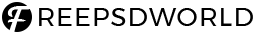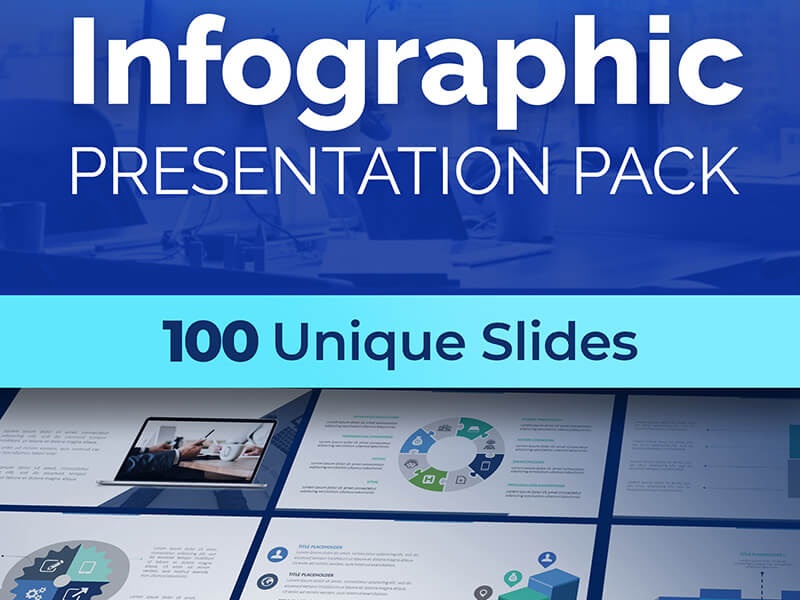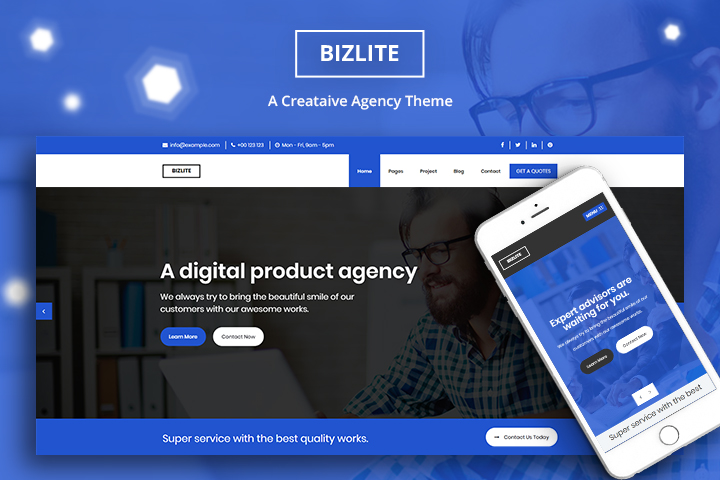Your website design needs to look good, sure, but it also needs to function well. Visitors should be able to navigate smoothly, find what they need, and quickly check out if they’re ready to make a purchase.
Why?
Because search engines don’t solely look at keywords. They also consider experiences. If your site frustrates users, it is likely to rank poorly, and users will bounce. No matter how great or optimized your content is.
Let’s take a look at some essential design process elements that are simple to implement, giving you a better chance of achieving a high position in search engine results pages (SERPs).

Secure websites (HTTPS) are essential
If your site isn’t secure, Google notices and so do users.
You’ve probably seen those scary “Not Secure” warnings pop up in your browser. They’re a trust killer. They’re not a direct ranking factor, but Google has confirmed that HTTPS contributes to a successful page experience, which it rewards. (Plus, your page experience determines how long someone will stay on your site.)
Most hosting platforms allow you to enable HTTPS with just a few clicks.
You can also use Google’s HTTPS report to see how many indexed URLs on your site are HTTP vs HTTPS. As shown below, Google prefers indexing the HTTPS version.
If you haven’t added an SSL certificate yet, now’s the time.
This is non-negotiable, particularly if your site collects data from contact forms, newsletter sign-ups, or online payments. It confirms your website’s identity and protects data by encrypting the information shared between your site and the user’s browser.
Multimedia integration and optimization
Images and videos make content more dynamic. However, if they’re not optimized, they can slow down your site and harm your search engine rankings.
If you upload a photo to your homepage that’s too large, for instance, it’ll slow down your load time. This one file could cause users to bounce before they even see your content. So, compress your images. Utilize tools like TinyPNG to reduce file sizes without compromising quality. Picsart’s photo editor can also help you resize, crop, and enhance images before uploading, ensuring they’re both visually appealing and optimized for performance.
Also, don’t forget alt text. Use relevant titles and target keywords to describe every image. (This improves accessibility and helps you rank in image search results, too.)
For videos, use video sitemaps, add transcripts, and optimize titles for improved search engine visibility. This way, search engines can understand your video content better. They’re also easier for users to discover. And if you’re a SaaS business, this becomes even more critical — product demos, explainer videos, and feature screenshots need to be both lightweight and discoverable. Partnering with a SaaS SEO agency can help ensure your multimedia not only looks great but also drives rankings and conversions.
Mobile-first design is non-negotiable
Ensure that mobile users can navigate your website easily. Web pages should load fast and feel intuitive.
You also need easy-to-spot calls to action (CTAs) so you can clearly tell people what to do next, such as “order same-day deliveries” or “add to cart.” Make these buttons nice and big.
Google indexes your mobile site before your desktop one. So if your mobile device experience is clunky, you’re already losing ranking potential. (Be sure to test your site using Google’s Lighthouse tool to catch issues before they cost you traffic.)
When working with a developer, ask them to use responsive web design so your content will adapt to any screen size, and consider collaborating with web developers for cutting-edge digital products to ensure your mobile experience is optimized to the highest standard.
Core Web Vitals: focus on user-centric metrics
How does your site feel to use?
Google’s Core Web Vitals measure exactly that.
They focus on the following three key areas:
- Largest Contentful Paint (LCP): How fast does the largest visible part of your page load?
- Interaction to Next Paint (INP): How quickly does your page respond when a user interacts (like clicking a button or typing)?
- Cumulative Layout Shift (CLS): Does your layout stay visually stable during loading time, or does content shift around?
If your content jumps around as it loads — or users can’t interact immediately — you’re losing ground. Use PageSpeed Insights and the Core Web Vitals report in Google Search Console to see how your pages perform. They’ll show you exactly where to improve.
Navigation and internal linking
Once users are on your site, they need to find what they’re looking for as soon as possible.
Having a clean layout and intuitive navigation helps users explore your site. This makes it easier for search engines to crawl and understand your content. (If your top pages are buried under vague menus or broken links, you’re making it harder for both users and bots.)
Start with a clear structure. Your homepage should link to cornerstone pages, like your services or top blog content. Then use internal links to connect related pages with relevant anchor text.
If you have a post on remote team management, link it to related content, such as setting communication norms or using project management tools. This helps build depth and trust with your target audience. (Good internal linking also improves navigation, distributes link equity, and keeps users clicking through your content.)
You’ll reduce bounce rates and boost search engine optimization (SEO) at the same time.
Accessibility and SEO
If someone can’t use your site with a keyboard or screen reader, they’re excluded. That’s a user experience problem, an accessibility problem, AND an SEO problem. one that a professional SEO service can help you address effectively.
Search engines reward accessible sites because they create better experiences and happy users. So, make buttons large and easy to tap. Label form fields clearly. And ensure your site is compatible with screen readers.
You can also use an accessibility widget, such as accessiBe’s, which allows users to adjust your site’s appearance and behavior according to their needs. For instance, they might choose a “Seizure Safe” profile to eliminate any flashing or blinking on your site.
Here’s how the widget looks:
Finally, conduct an accessibility audit using a tool like accessScan. It’ll flag your site for any compliance issues, so you’ll know what to update or fix.
Structured data and schema markup
Use structured data so that your pages stand out in search. When you add schema markup, you provide Google with more context, such as whether your page is a product, a recipe, a review, or an event. This can lead to rich results, including star ratings, event times, FAQ lists, and other valuable information.
These visual extras in the search results catch the eye and drive clicks.
Use Google’s Schema Markup Testing Tool to see which Google rich results can be generated by the structured data on your page.
Wrap up
SEO doesn’t start after launch. It begins in the design phase.
From HTTPS to mobile layouts to visual hierarchy, your design choices shape how people use your site — and how search engines rank it.
Build for human users, and rankings will follow.
Need a head start with templates and assets? Browse our new WordPress theme templates now.
Author Bio:
Ioana Wilkinson
Ioana is a business strategist and content writer for B2B tech and SaaS brands. She also helps aspiring entrepreneurs build remote businesses. Born in Transylvania and raised in Texas, Ioana has been living the digital nomad life since 2016. When she’s not writing, you can catch her snorkeling, exploring, or enjoying a café con leche in Barcelona!