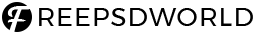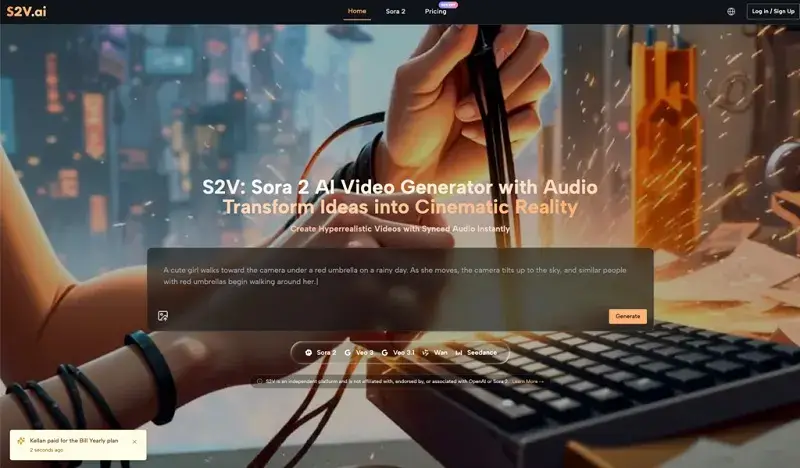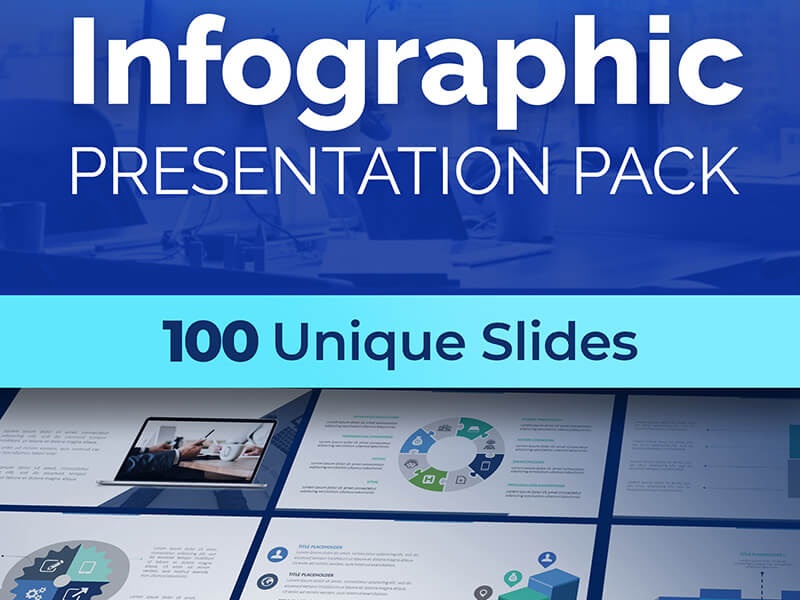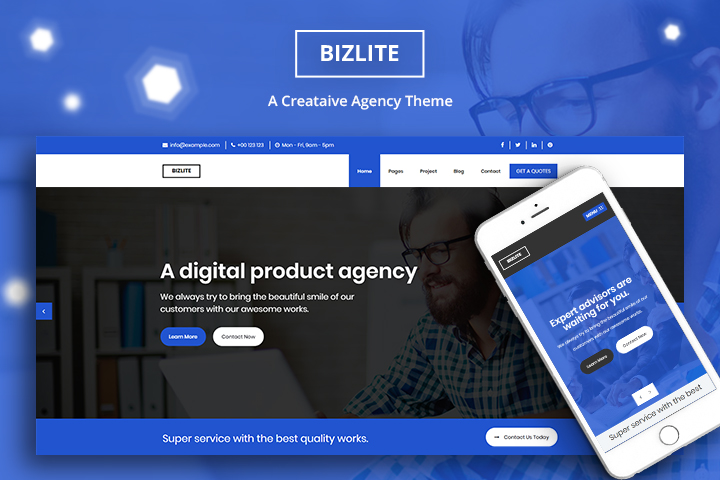Perplexity AI is changing the way people browse the internet.
The usual search process involves the following:
- Typing a question or query into Google.
- Browsing through a list of results (which may include ads and sponsored content).
- Clicking on potentially helpful links.
- Reading a few articles to get the desired answer.
By utilizing Perplexity AI, users input their prompt or query, press ‘send,’ and receive a personalized response within moments, along with references and sources. Perplexity AI scours the web and condenses information, helping to save you a significant amount of time and energy.
This holds significant promise for UX design, particularly with research, competitor analysis, finding inspiration, industry insights, and best practices.
However, is this AI tool living up to its expectations? What can Perplexity do, how does it compare to ChatGPT, and is it relevant in UX design?
Let’s explore further.
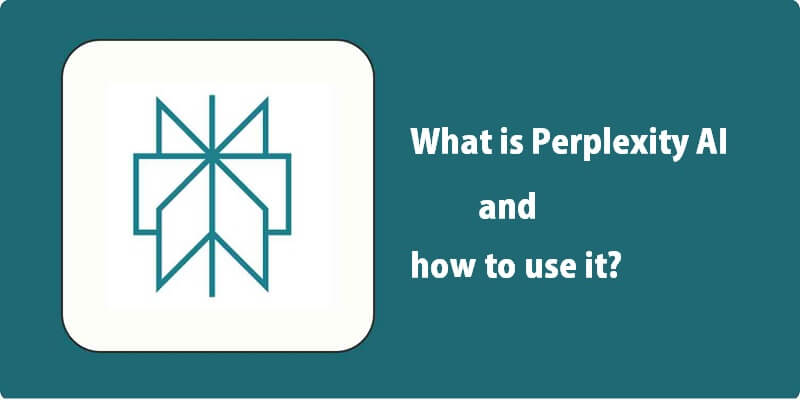
What exactly is Perplexity AI and what are its functioning mechanisms?
Perplexity is a search engine powered by artificial intelligence. It serves as a connection between you and the Internet, receiving your question or inquiry and producing a personalized response using the information it discovers online.
Perplexity AI aims to simplify and customize the process of searching for information on the Internet. According to the Perplexity website, it is comparable to having an intelligent friend who can efficiently locate and condense information from various sources on the Internet.
When utilizing Perplexity AI, input your question or search query in the designated text box, such as “Top plant-based protein sources,” similar to how you would search on Google or another search engine.
Perplexity then browses the Internet and produces a response using information from various sources online. Additionally, it displays the leading sources relevant to this subject, offers citations within the text to indicate the sources of facts, and recommends a selection of related inquiries or searches. Select one of these associated subjects, and Perplexity AI will provide a different response.
How does Perplexity AI function?
Perplexity AI employs Natural Language Processing (NLP) to comprehend user inquiries and their surrounding context. It utilizes big language models such as GPT-4, Claude, and its exclusive models to create responses and summaries that resemble human language, using information sourced online.
Having a Perplexity Pro account allows you to personalize your account settings and select the AI models for specific functions. In the ‘AI model’ setting, you have several choices like Default, Experimental, GPT-4, Claude, and Gemini Pro.
What capabilities does Perplexity AI possess? Main characteristics
Perplexity AI, your reliable search companion, offers a range of benefits. It can respond to inquiries, assist with investigations, generate various text formats like code, emails, lists, and poems, and summarize articles and web pages, thereby enhancing your productivity and efficiency.
Later on, we will delve into some particular scenarios for exploration. To begin with, let’s give a brief overview of the main characteristics of Perplexity AI.
The free version of Perplexity AI includes the following features.
- Search: The search function is the main feature of Perplexity AI. Input your inquiry, and the AI will provide a tailored response sourced from a range of online platforms.
- Focus: When you input a query, you can utilize the Focus function to specify the types of sources you want the AI to reference. One option is to choose ‘All’ for a comprehensive Internet search or ‘Academic’ to narrow your search to academic papers. If you only desire the AI to come up with a response without browsing the internet, adjust the Focus to ‘Writing.’
- Threads and Collections: A Thread is a discussion that goes back and forth with Perplexity. If you inquire about plant-based sources of protein and then ask additional questions, it will be considered as one Thread. Collections can be made to store and arrange connected Threads in the ‘Library’ tab for easy access.
- Explore: The Discover section contains an integrated news feed highlighting the newest articles and news items. Select an article you find interesting to view in the Perplexity AI interface.
- Advance Search: Enhance your search to obtain more accurate results and delve deeper into topics. For instance, the Pro Search feature can be utilized to plan a vacation. The AI will inquire further about your interests and needs before responding. With a free Perplexity account, you can perform a maximum of five Pro Searches. Having a Perplexity Pro account allows you to conduct a maximum of 600 Pro Searches daily.
The paid Perplexity Pro account offers the following features:
- Image creation: Using Perplexity Pro, you can enhance the AI’s answers to your search requests with images that are created specifically for you. Keep in mind that Perplexity’s ability to generate images is less advanced than tools such as Midjourney, Zoviz and DALL-E. To create an image from a text prompt, you need to input your search query, wait for the response to generate, and then choose ‘Generate Image..’ Therefore, the function for generating images only operates in a particular question or search query.
- File and image upload option: Perplexity Pro is designed with user-friendliness in mind. You can easily upload PNG, JPEG, and PDF files to support your question or query. One particularly user-friendly option is to request Perplexity AI to provide a summary of a PDF document, making your interaction with the tool smooth and straightforward.
Which is superior, Perplexity AI or ChatGPT?
Perplexity AI excels in research endeavors. Having Internet access allows it to analyze different sources and create personalized responses using current information. It also contains references within the text to indicate the sources of the information.
However, ChatGPT remains superior in terms of maintaining a smooth conversation and creating original material.
Ultimately, your choice between Perplexity AI, ChatGPT, or a combination of both should align with your specific objectives. If you aim to streamline the research and learning process or seek a personalized search experience, Perplexity AI is the ideal tool. However, if you need help in idea generation and content creation across various formats, ChatGPT is likely your best bet. In learning-focused contexts, platforms like Coursiv are often used alongside these tools to help users understand, practice, and apply what they discover more effectively.
Both tools have free options available, so you don’t have to decide between the two. Trying out both ChatGPT and Perplexity concurrently is beneficial in determining which tool is most suitable for different tasks.
Now, let’s explore how UX designers can utilize Perplexity AI. First of all, a brief explanation of how to prepare.
Beginning with Perplexity AI
It is easy to begin using Perplexity AI. Just go to the Perplexity AI website and select the ‘Sign Up’ option to register for a free account.
Using Perplexity AI without an account is also an option. Remember that you cannot sort your Threads or make Collections for later use.
What is the price of Perplexity AI?
You have the option to utilize Perplexity AI at no cost or upgrade to a Pro account for $20 monthly.
How designers can incorporate Perplexity AI into their design process: Tips and Illustrations.
Looking to enhance your UX process? Below are five methods to utilize Perplexity AI during the UX design journey.
1. Prepare interview and survey inquiries for Perplexity AI.
If you plan to engage in successful user interviews for your UX research or distribute user surveys, you will require a robust set of questions. By setting the Focus feature as ‘Writing,’ Perplexity can be utilized to create a list of appropriate questions for your research. Here is the method:
Step 1: Go to the Perplexity website and select ‘Writing’ as the Focus.
Step 2: Give background information about the research you are doing and ask the AI to create a list of questions. Please ensure that you provide clear instructions on how the questions should be formed, such as specifying if they should be open-ended or closed-ended, and encourage the AI to use straightforward and inclusive language.
Step 3 involves pressing the → button to execute the query and produce a list of questions. The output will appear similar to this.
Step 4: Utilize the ‘Share’ button to distribute the questions to your team for assessment, or use the ‘Copy’ feature to duplicate them into a different document. If you are unsatisfied with the response, attempt another inquiry.
2. Utilize Perplexity AI for competitor analysis.
You may be interested in beginning your next design project by conducting some competitor analysis. Perplexity AI’s sophisticated research abilities can be extremely beneficial in this situation.
Think about utilizing it to pinpoint your primary rivals and contrast their key characteristics. This can help to identify deficiencies in the market and find ideas for your product.
Let’s try it out, moving forward with our plant-based recipe app illustration.
Step 1 involves pinpointing the top 10 rivals. Input your inquiry in the assigned search bar, ensuring it is accompanied by pertinent context. I am creating a plant-based recipe app and need to do some competitor analysis. Could you name the top ten competitors in this sector (the most widely used plant-based recipe apps or websites) and describe their main characteristics and reasons for their popularity? Please display the outcomes in a table.
Step 2: Then, we will instruct Perplexity to generate a feature matrix for us to analyze our competitors’ offerings conveniently. Moving forward with the same topic, please generate a thorough feature matrix that compares the functionality and features offered by each competitor.
Aside from the feature matrix, Perplexity also provides a written overview of the key features discovered in the top plant-based recipe apps and websites. This serves as a fantastic foundation for creating your list of features and developing distinctive features to set you apart.
3. Evaluate the reviews and online discussions of your competitors.
Here’s another tip to enhance your competitor analysis: utilize Perplexity to review and summarize user feedback on the internet.
This is an efficient method to get an understanding of the feedback users are giving about your rivals, aiding in pinpointing the pain points and frustrations of your target audience. Let’s try it out.
Step 1: Begin by creating a new Thread and ensuring the Focus is set to ‘All.’ Select the initial rival you wish to concentrate on and request the AI to examine feedback online. If you are examining an application, ask the AI to examine app store reviews. For example, can you analyze app store reviews for the Oh She Glows plant-based recipe app and provide a summary of the main pros and cons users mentioned?
This results in a list of the pros and cons, with citations embedded in the text leading back to the source.
Step 2 involves utilizing Perplexity AI to scour Reddit for users’ references to particular applications and websites. Begin a fresh Thread, select ‘Reddit’ as the Focus, and input your prompt. Can you look for any references to these websites/apps and provide a summary of their pros and cons? Rainbow Plant Life, It’s Not Chicken, Cookie & Kate.
Once more, we receive an overview of the positive and negative comments about the specified websites, along with links to online sources such as relevant Reddit discussions.
The success of this method relies on the popularity of your rivals and the availability of online reviews and mentions to understand user opinions. However, like any AI shortcut, it can help jumpstart your competitor analysis rather than being a complete solution.
4. Patterns, guidelines, and best practices in research design
Having Perplexity AI at your disposal enables you to easily delve into any subject, broaden your understanding, and discover valuable resources and strategies to enhance your professional endeavors. Consider various prompts to maximize Perplexity’s research and knowledge-summarizing abilities.
Step 1: Assume you’re developing a mobile app and are interested in studying the best practices for card design. Start a new Thread, choose ‘All’ as the Focus (to search all web sources), and ask: Please provide information on card design for mobile apps, including top practices and examples.
Perplexity provides a brief list of key points derived from multiple blog posts, along with recognizable illustrations.
Step 2: Depending on your project details, you may inquire further with a question like: How can I incorporate card design in developing the UI for a plant-focused recipe application?
Step 3: Now, let’s attempt a different example. This time, the goal is to ensure that the product you’re creating is both reachable and welcoming for all. In a fresh Thread, experiment with a prompt like I’m creating a mobile app, and I aim for it to be extremely accessible and inclusive.
Please make a checklist for me to follow while I design my app.
In a matter of seconds, you can see a summary of different factors to take into account, along with references to external sources for further information.
5. Utilize Perplexity AI for locating and contrasting various tools
Looking for the top UX design tools for a specific job or the most efficient software to boost your team’s productivity? Utilize Perplexity AI to assess various choices and discover the most suitable solution for the task.
Step 1: Begin by creating a new Thread and set the Focus to ‘All.’ Next, input your query based on the specific tools you are seeking. I am searching for a different prototyping tool to enhance the collaborative work of my UX design team, and an ai design assistant might be a helpful addition. We are a team that works remotely and is spread out in different locations. Please assist me in evaluating the top prototyping tools by comparing factors like cost, advantages and disadvantages, and main features.
Step 2: Perplexity provides a simple list of suggested prototyping tools, yet it may be more convenient to evaluate the outcomes in a tabular format. If that’s the case, could you please display the findings in a table to make it easier to compare?
Keep in mind that, in this instance, Perplexity is only evaluating three different tools. In these situations, you should select one of the recommended sources to locate a more detailed tool comparison.
This example also emphasizes a crucial aspect concerning precision and trustworthiness. Perplexity recommends considering InVision as a prototyping tool, but at present, InVision is in the process of closing down (with all services scheduled to be terminated by the end of 2024).
Therefore, there are better recommendations for someone in search of a new tool. It is important to double-check, fact-check, and conduct independent research when utilizing AI.
Conclusion
Perplexity AI is an extremely potent tool for conducting research. It can quickly evaluate online journals, websites, and articles, summarize important details, and create a personalized answer to any query or prompt.
This can assist in streamlining various parts of the UX design process, including recognizing and evaluating competitor products, creating user interview and survey queries, swiftly grasping specific UX design principles, discovering and contrasting tools, outlining UX industry trends, and more.
What is our ultimate conclusion on Perplexity AI and its impact on the design process?
However, this AI tool is definitely worth familiarizing yourself with. Try various prompts and scenarios in your process to determine the most effective times and situations for their use. Just like any AI tool, Perplexity is viewed as a highly intelligent assistant rather than a substitute.