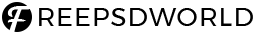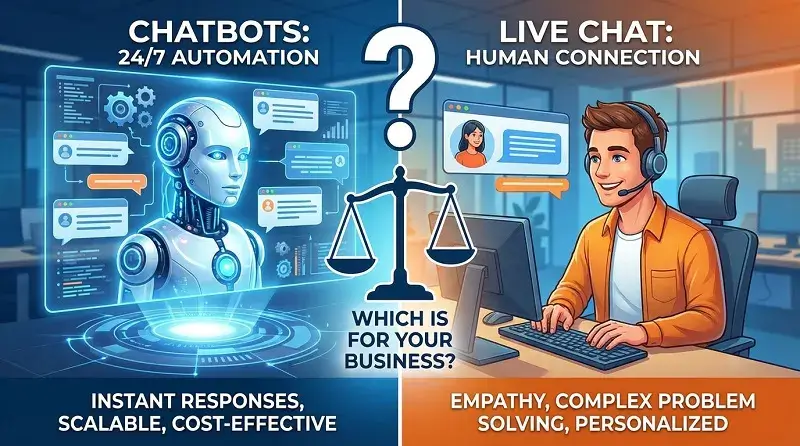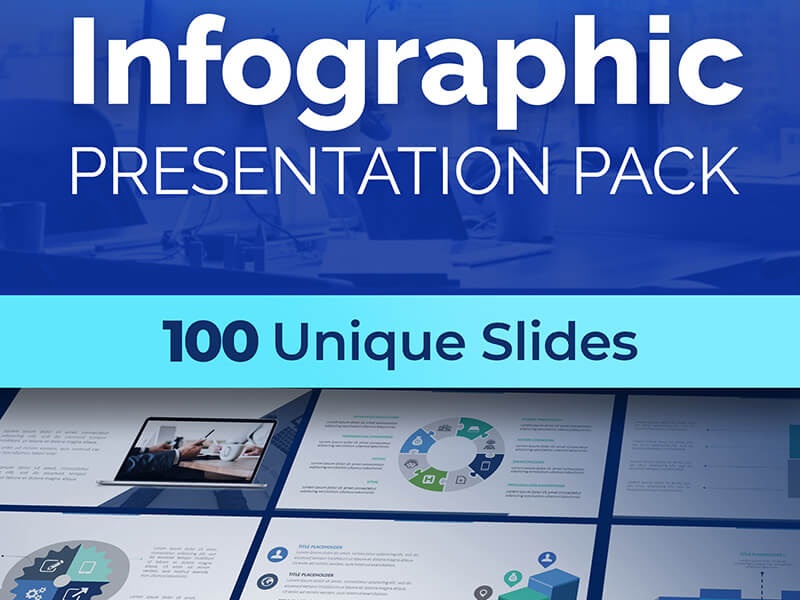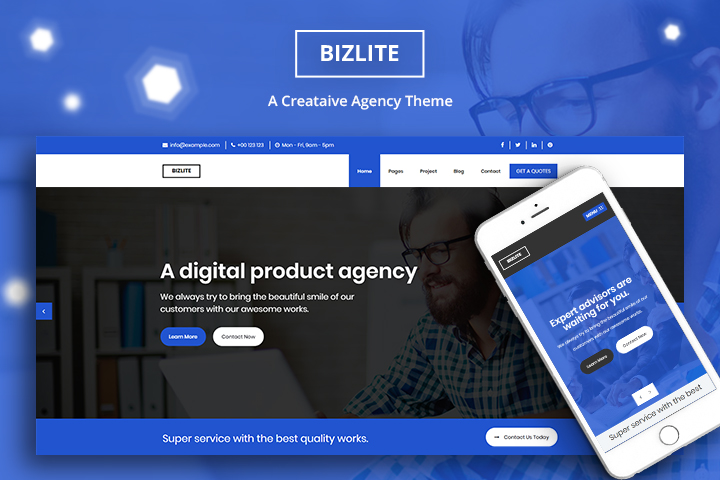When you are running a Shopify store, there might be times when you would want to restrict certain products or collections URLs or pages from specific website visitors and showcase them to others.
There could be many reasons to restrict this access, for example, updating product details, preparing for exclusive launches, managing stock levels, during flash sales, etc. Hiding products on your Shopify store can also enhance customer experience by preventing any confusion about the product’s availability.
Understanding how to control access to your Shopify store content to specific visitors is crucial for you to operate your store effectively. In the article, we’ll share some tips to hide your Shopify store’s content and also discuss some Shopify apps that can help you control this access.
When and why should you hide products on your Shopify store?
Now let’s look at some points on when and why should you consider hiding your products on Shopify:
1. For Seasonal Items: If you sell items that are only needed at certain times of the year (like Christmas decorations), you can hide them when they’re not in season. This helps keep your store tidy and makes it super easy for your customers to locate the exact products that they need.
2. For Special Releases: If you have special products that are only available for a limited time, you might hide them until they are ready to be sold. This builds excitement and makes sure everyone has a fair chance to buy them when they do go on sale.
3. When Restocking your products: If a popular item is out of stock and you’re waiting for more, you might hide it until it’s back in stock. This way, customers won’t be disappointed if they see something they want but can’t buy it right away.
4. Testing New Products: If you’re not sure how a new product will do, you might start by showing it to just a few people. Hiding the product lets you choose who sees it and buys it first, so you can get their thoughts before offering it to everyone.
5. Waiting for the Right Time: Sometimes, you need to wait before you can start selling a new product. Hiding it ensures that no one can buy it before it’s supposed to be available.
6. Keeping Your Store Looking Great: You might also hide products to make your store look its best. If some items don’t fit with the rest of what you’re selling right now, hiding them can help give your store a more focused look.
Tips for hiding products on your Shopify store
- Hiding products manually: You can hide products on your Shopify store by simply excluding them from your sales channels. Go to the products section on Shopify, select the product that you want to hide, and click on exclude form sales channel. Then select the channels which you would want to hide the products from.
- Hiding collections from Shopify: You can also hide specific collections from some or all sales channels in your Shopify store and the process is similar to that of hiding products. Simply go to “Collections” under the “Products” tab, then select the collection you want to hide. Post that click on exclude from sales channel and then hide them from the channels where you don’t want the collection to be visible.
- Hiding products, collections, URLs, and pages from specific customers: Though you can hide products in Shopify from sales channels, you can’t hide them from specific people and show them to others. If you want this control to maintain exclusivity in your store you have to use apps like Wholesale Lock Manager: B2B. You can simply install the app from the Shopify app store, and hide products, collections, pages, URLs, and prices from customers based on factors like their login status, customer tags, etc.
- Password protect your store: If you want people with a certain password to access your specific products or collections or even the entire storefront, you can use the Wholesale Lock Manager B2B app to implement this in your Shopify store.
4 best apps to hide products on your Shopify store
Let us now look at some of the best apps available on the Shopify app store that you can install to hide products on your Shopify store.
1. Wholesale Lock Manager B2B: Wholesale Lock Manager B2B is a powerful access management app that allows you to control who sees what on your Shopify store. You can hide products, collections, pages, URLs, product prices, and entire storefronts, and even password-protect your store based on various parameters like login status, customer tags, etc.
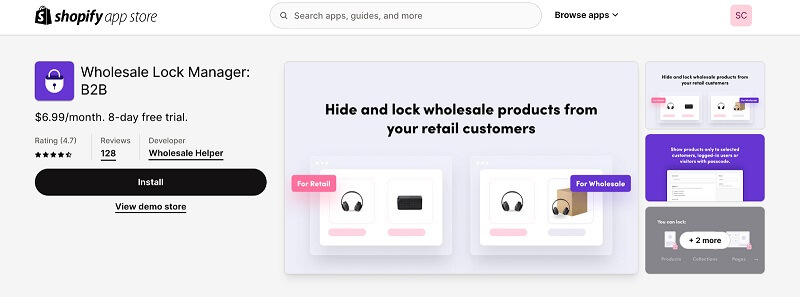
Features –
- Hide products, collections, pages, URLs, storefronts and more
- Password protect your store’s content
- Hide prices of products from customers who are not logged in
- Share URLs as a secret link with your customers
Rating – 4.9
Reviews – 127
Pricing – Starts from $6.99 per month (8-day free trial available)
2. LockOn – Restrict Store’s content: Lock-On, an app by miniOrange, allows you to control access to your Shopify store’s content. With the app, you can hide prices, products, pages, and collections from visitors. By implementing login to view price, you can also restrict bots, and spammers from accessing your Shopify store.
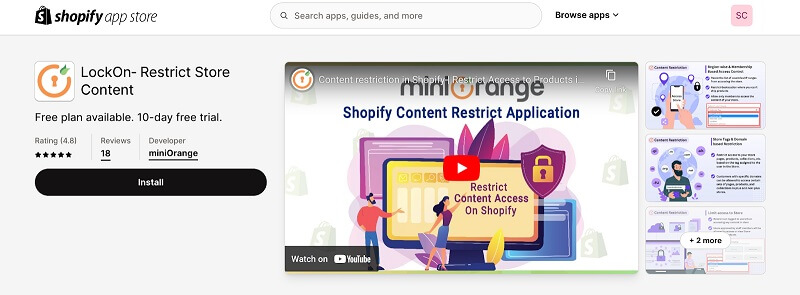
Features –
- Hide products, collections, prices, pages, and restrict access
- Lock Shopify store’s content based on customer tags, user location, domain, etc.
- Apply automatic discounts for select customers based on various parameters
- Hide products from any page
Rating – 4.8
Reviews – 18
Pricing – Free Plan Available
3. Sami B2B Lock, Password Protect: Sami B2B Lock, Password Protect is a Shopify app that enables store owners to create simple locks for their products, pages, prices, etc. It allows users to hide the prices of specific products and also hide the add-to-cart button from select customers based on various parameters.
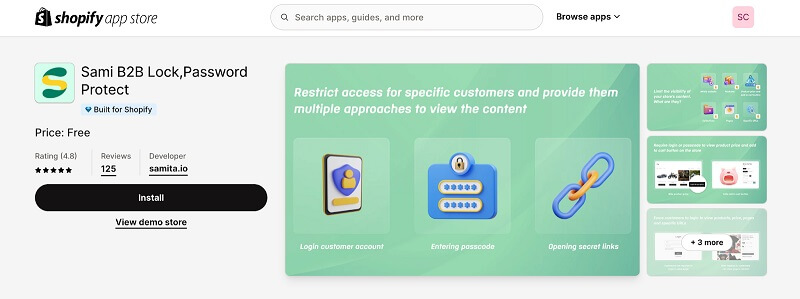
Features –
- Password protect Shopify store’s pages
- Customers must log in to see the product prices
- Create secret access URLs
- Create a password for the store’s access
Rating – 4.8
Reviews – 115
Pricing – Free
4. Locksmith: Locksmith is another powerful Shopify app that allows users to control who can see what on their Shopify store. With the app, users can create advanced rules and customisations to control access to their Shopify store’s content.
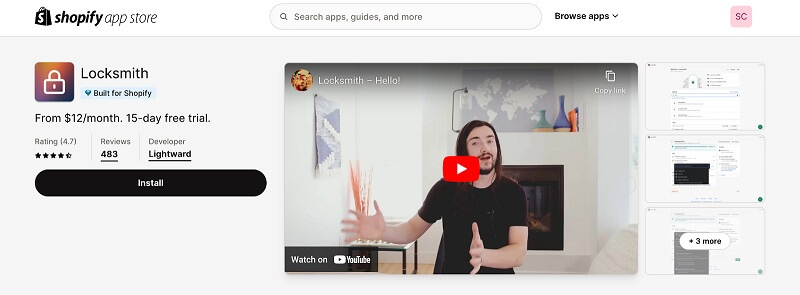
Features –
- Hide products, prices, collections, specific variants of products, and pages
- Show locked content to customers with special tags, their location, passcodes etc.
- Use their API for advanced customisations
Rating – 4.7
Reviews – 482
Pricing – Starts from $12 per month (15-day free trial available)
Conclusion
In conclusion, managing visibility and access to certain products or collections on your Shopify store can significantly enhance both your store’s presentation and customer’s buying experience. By using the methods described above, such as excluding items from sales channels manually or employing easy-to-implement Shopify apps like the Wholesale Lock Manager B2B, you can control who sees what on your Shopify store.
Moreover, Shopify apps like Wholesale Lock Manager B2B, LockOn, Sami B2B Lock, and Locksmith, provide advanced options for controlling access to your Shopify store’s content. These tools allow you to hide products, collections, and prices, or even lock your entire storefront so that only people with specific passwords can access your store.
Choose the right app and strategy that best fits your store’s needs and control your Shopify store’s content for better management of your products and collections.
Frequently Asked Questions
- How do I temporarily hide a product on Shopify?
To temporarily hide a product, go to the product’s page in your Shopify admin, click on “Manage” and then select “Product availability.” Here, you can remove all the sales Shopify channels’ where you don’t want that specific product to appear. - How do I hide products from all collections on Shopify?
To hide products from all collections, access each product you want to hide, go to “Collections” and remove the product from each collection listed. Then, adjust the product’s availability as described in the first answer. - Can I hide out-of-stock products from my Shopify store?
Yes, you can set your Shopify store to automatically hide out-of-stock products by adjusting the inventory settings. Go to “Settings,” select “Inventory,” and then choose to hide products when they are out of stock. - How can I show hidden products to specific customers?
Yes, using apps like Wholesale Lock Manager B2B, you can hide specific products, collections, or prices and make them visible only to certain customers based on tags, login status, or other criteria. - Can I use Shopify to manage visibility for a flash sale or limited release?
Yes. By setting products to be visible only during specific times, or by using apps to restrict access, you can effectively manage visibility for limited releases or flash sales, creating exclusivity and driving customer interest.