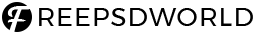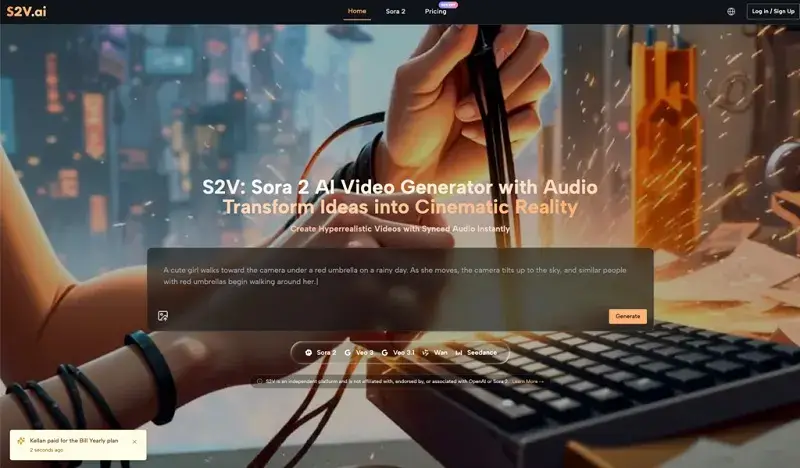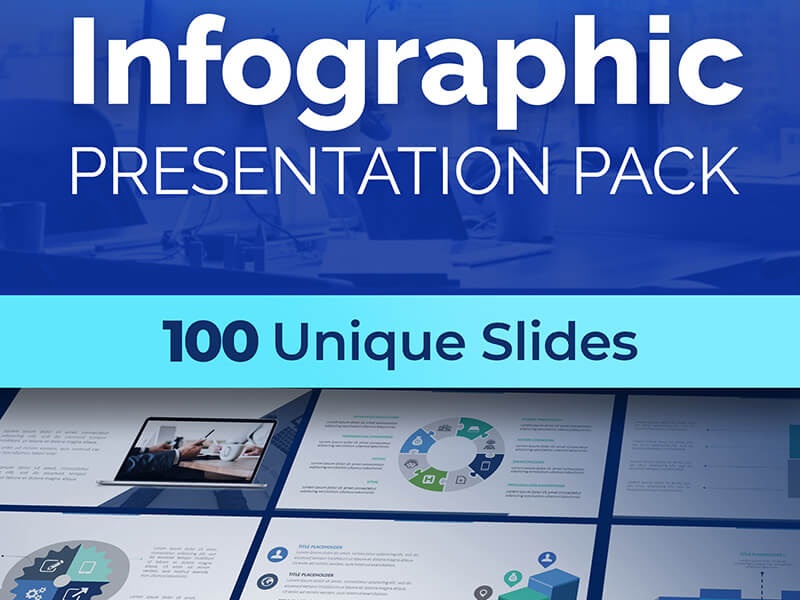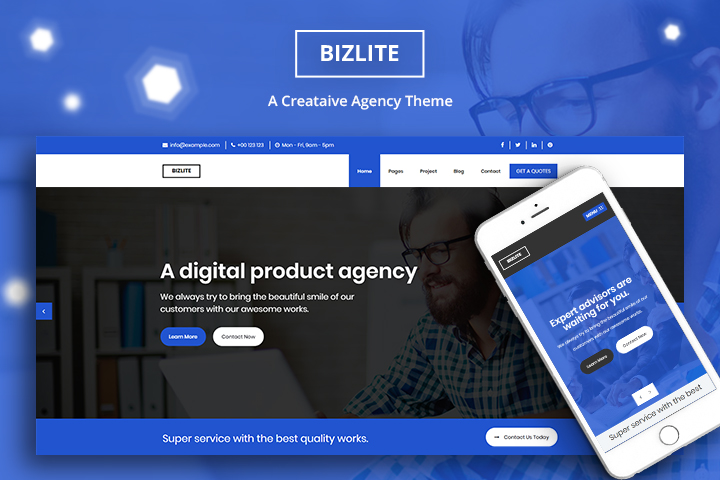Y2Mate Video Downloader is a popular tool for downloading online videos. It also allows users to save videos from various platforms in different formats and resolutions. However, like any other software, it can sometimes encounter issues. This guide will discuss common problems with Y2Mate Video Downloader and how to fix them quickly.

1. Y2Mate Video Downloader Not Working
Issue:
Sometimes, the Y2Mate Video Downloader may not load or function properly.
Possible Causes:
- Internet connection issues
- Server downtime
- Browser cache problems
- Ad-blockers interfering with the site
Solutions:
- Check your internet connection and restart your router if needed.
- Visit another website to see if Y2Mate’s server is down.
- Clear your browser cache and cookies.
- Disable ad-blockers or try using a different browser.
2. Unable to Download Videos
Issue:
Users may experience difficulty when trying to download a video.
Possible Causes:
- Video is copyrighted or restricted
- The video platform changed its policy
- URL is incorrect
- Browser incompatibility
Solutions:
- Try downloading another video to see if the issue persists.
- Check if the video platform allows downloads.
- Ensure you copied the correct video URL.
- Use an updated browser like Google Chrome or Firefox.
3. Slow Download Speed
Issue:
Videos take too long to download, making the process frustrating.
Possible Causes:
- Slow internet connection
- Too many downloads at once
- Heavy server traffic
Solutions:
- Close unnecessary applications using bandwidth.
- Download one video at a time.
- Try downloading during non-peak hours.
- Restart your router or switch to a faster internet connection.
4. Y2Mate Video Downloader Showing Ads or Redirecting to Other Sites
Issue:
Too many ads or pop-ups make the experience annoying.
Possible Causes:
- The site uses ads for revenue.
- Malware or adware infection on your system.
Solutions:
- Use a trusted ad-blocker to minimize pop-ups.
- Scan your device for malware.
- Avoid clicking suspicious links on the site.
5. Video Format Not Supported
Issue:
Y2Mate does not allow downloading in the desired format.
Possible Causes:
- Video platform restrictions
- Format conversion issues
Solutions:
- Choose another available format from the list provided.
- Use a third-party video converter tool to convert the downloaded video.
6. Audio Not Syncing with Video
Issue:
After downloading, the video and audio are out of sync.
Possible Causes:
- Video encoding issue
- Corrupt file download
Solutions:
- Try downloading the video again.
- Use video editing software to fix audio sync.
- Use another video resolution option if available.
7. Y2Mate Video Downloader Not Accessible
Issue:
The site is blocked or not opening.
Possible Causes:
- Regional restrictions
- Internet providers blocking access
Solutions:
- Use a VPN to bypass regional restrictions.
- Try accessing the site using a different internet connection.
8. Downloaded Video Has No Sound
Issue:
The downloaded video is mute.
Possible Causes:
- No audio in the original video
- Downloaded incorrect format
- Corrupt download
Solutions:
- Play the original video to check if it has sound.
- Try a different download format.
- Redownload the file and check if the issue persists.
9. Y2Mate Video Downloader Crashes Frequently
Issue:
The site or tool crashes repeatedly.
Possible Causes:
- Outdated browser
- Too many browser extensions
- System overload
Solutions:
- Update your browser.
- Disable unnecessary extensions.
- Restart your device before using the tool again.
Conclusion
Y2Mate Video Downloader is an excellent tool for downloading videos, but users may encounter various issues. These problems can be easily fixed by checking internet connections, updating browsers, or changing settings. By following the solutions in this guide, you can ensure a smooth downloading experience.
FAQs
1. Is Y2Mate Video Downloader safe to use?
Yes, but using an ad-blocker and avoiding clicking on suspicious links is recommended.
2. Why is the Y2Mate Video Downloader not working?
This could be due to server issues, browser problems, or an internet connection issue. Try refreshing the page or clearing your cache.
3. Can I download videos in HD quality with Y2Mate?
Yes, Y2Mate allows downloading videos in multiple resolutions, including HD.
4. Why is my downloaded video without sound?
Ensure the original video has sound, and try downloading in a different format.
5. How can I speed up my downloads?
Use a stable internet connection, avoid downloading multiple files simultaneously, and try using a different browser.
Following these tips, you can resolve most issues with the Y2Mate Video Downloader and enjoy uninterrupted video downloads.