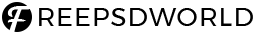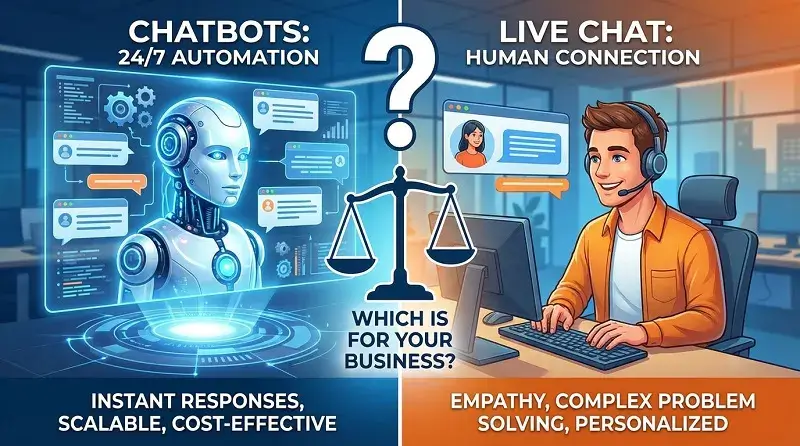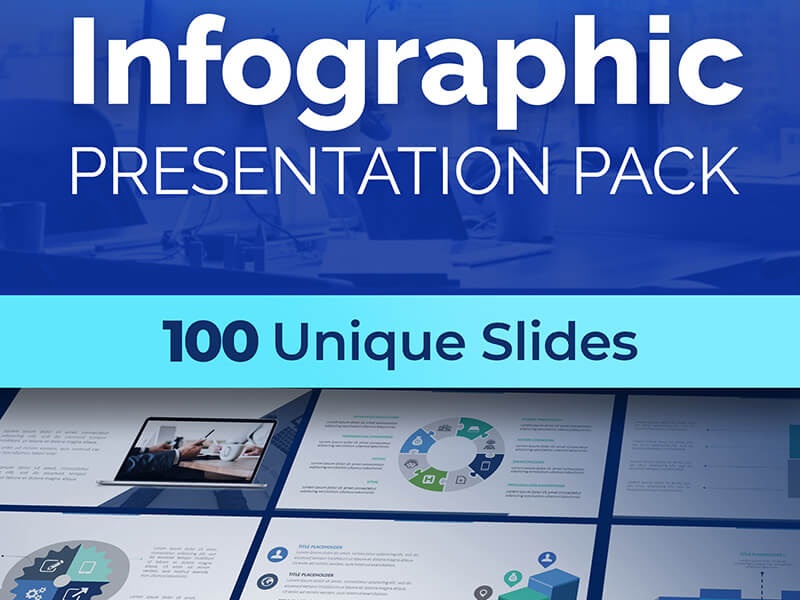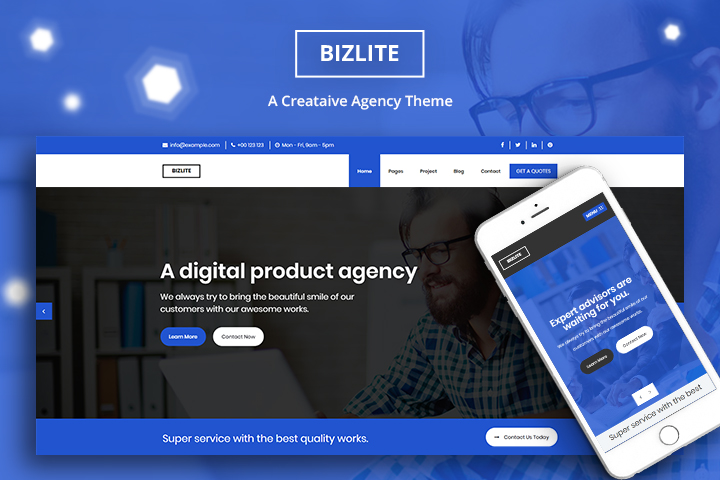Automated UI Testing for Photoshop Extensions: How AI Software Testing Tools Streamline Plugin QA
in Technology on May 22, 2025In the rapidly evolving world of creative software, Photoshop extensions empower designers with custom panels, tools, and workflows that enhance productivity. However, ensuring these plugins function flawlessly across different Photoshop versions, operating systems, and screen resolutions poses a significant QA challenge. Traditional manual testing is time-consuming, error-prone, and difficult to scale, especially when frequent updates are required.
Enter AI software testing tools, which leverage machine learning and intelligent script generation to automate UI validation for Photoshop extensions. By dynamically recognizing UI elements, simulating diverse user interactions, and self-healing when the interface changes, these platforms dramatically reduce maintenance overhead and accelerate release cycles. In this article, we’ll explore the landscape of Photoshop extension testing, explain how AI tools work, outline a step-by-step implementation, share best practices, and conclude with real-world case studies and FAQs.

1. Understanding Photoshop Extensions and Their QA Needs
Photoshop extensions—sometimes called panels or add-ins—are custom interfaces built with HTML5, JavaScript, and CSS that run inside Adobe’s Creative Cloud application. They enable specialized features such as batch image processing, color palette management, or integration with external services. As these extensions interact with Photoshop’s core API, any UI change, API update, or OS compatibility issue can break functionality.
Key factors in extension QA include:
- Version Compatibility: Supporting multiple Photoshop releases (e.g., CC 2020, 2021, 2022), which may introduce UI or API changes.
- OS Variations: Running on Windows and macOS, each with different UI rendering behaviors, font rendering, and input handling.
- Screen Resolutions & DPI: Ensuring panels scale correctly on retina displays, high-DPI monitors, and multi-monitor setups.
- Localization: Verifying UI layouts and text wrapping for different languages.
- Integration Points: Testing interactions with Photoshop documents, layers, and filters without corrupting user assets.
Manually covering every combination quickly becomes untenable. This complexity underscores the need for an automated, intelligent approach using AI software testing tools.
2. Challenges of Manual UI Testing for Extensions
- High Maintenance Cost
Every UI tweak in the extension or Photoshop itself requires updating dozens of test scenarios. Test engineers spend more time fixing scripts than discovering defects. - Environment Provisioning
QA teams must maintain multiple installations of Photoshop across OS versions—each with specific plugin installation steps, preferences, and licenses. - Fragmented Test Coverage
Manual testers may focus on primary use cases but inadvertently omit edge scenarios, such as right-click context menus, drag-and-drop behaviors, or keyboard shortcuts. - Inconsistent Results
Human testers can introduce variability: sometimes missing subtle glitches or interpreting UI behaviors differently. - Slow Feedback Loops
Regression cycles extend release times. Critical bug fixes identified late in the process can delay deployments by days or weeks.
These issues motivate the adoption of AI-powered solutions that can autonomously generate, execute, and maintain UI tests with minimal human intervention.
3. What Are AI Software Testing Tools?
AI software testing tools combine machine learning, computer vision, and natural language processing to automate test creation and maintenance. For Photoshop extension QA, these tools offer:
- Visual Element Detection
Using computer vision, the platform identifies buttons, input fields, menus, and other UI components within the extension’s HTML panel or Photoshop’s native dialogs. - Self-Healing Scripts
When locators change, such as CSS class updates or layout shifts, the AI adapts existing tests to the new UI without manual edits. - Flow Generation
By analyzing user stories, session replay data, or recorded workflows, the tool generates end-to-end test scripts that mirror real interactions, including document opening, layer manipulation, and filter application. - Test Data Synthesis
AI fabricates realistic test assets—such as PSD files with multiple layers, high-resolution images, and different document sizes—to exercise diverse scenarios. - Cross-Environment Execution
Integration with virtual machines or cloud device farms allows parallel tests on Windows and macOS, across Photoshop versions, and with varying DPI settings.
This intelligent automation layer transforms what was once a manual burden into a repeatable, maintainable pipeline integrated into CI/CD workflows.
4. Key Benefits of AI-Driven Extension Testing
- Comprehensive Coverage
AI tools can generate thousands of UI interactions covering primary and edge-case scenarios. This breadth prevents regressions that manual tests might miss. - Reduced Maintenance Overhead
Self-healing capabilities minimize script breakages. Test engineers spend less time on locator updates and more time validating critical flows. - Scalable Parallel Execution
Run compatibility tests across multiple Photoshop versions and OS combinations simultaneously, cutting regression cycles from days to hours. - Faster Time to Market
Automated tests run on every commit, providing immediate feedback and enabling continuous releases of extension updates without manual gating. - Data-Driven Insights
Dashboards highlight flaky tests, failure trends, and performance metrics—helping teams prioritize fixes and optimize test suites. - Cost Efficiency
By leveraging existing VMs or cloud credits, organizations avoid the expense of maintaining large hardware labs or hiring extensive QA teams.
5. Step-by-Step Implementation Guide
5.1 Evaluate and Select a Platform
Research tools that explicitly support desktop-embedded UIs or Electron-style panels. Key criteria include Photoshop compatibility, visual AI strength, CI/CD integration, and self-healing reliability.
5.2 Define Critical Workflows
Map out essential user flows in your extension: installation, panel opening, tool activation, parameter adjustments, and feedback dialogs. Prioritize flows based on user impact and frequency.
5.3 Set Up Test Infrastructure
- Environments: Provision VMs or cloud instances for Windows and macOS.
- Photoshop Instances: Automate Photoshop installation and plugin deployment via scripting.
- Version Management: Maintain multiple application versions side by side.
5.4 Integrate AI Test Generation
- Crawl UI: Point the AI engine at the extension’s panel URL or local HTML folder.
- Record Sample Flows: Optionally, record a kiss workflow to seed the AI’s flow generator.
- Auto-Generate Scripts: Let the platform produce test cases for each workflow across OS and resolution variations.
5.5 Configure CI/CD Pipelines
- Pre-Merge Checks: Run a smoke-test suite on each pull request.
- Full Regression: Trigger full compatibility runs on main or release branches.
- Reporting: Publish results to your team’s dashboard and notify via chat integrations.
5.6 Monitor and Refine
- Analyze Failures: Use AI dashboards to cluster similar defects and detect flaky tests.
- Prune Redundant Tests: Remove or merge low-value cases to keep the suite performant.
- Tune Self-Healing: Adjust locator-matching thresholds to balance flexibility with accuracy.
6. Best Practices for Success
- Start with High-Value Flows
Focus initial automation on onboarding flows, core tool invocations, and error-handling dialogs. Demonstrate value quickly before scaling. - Leverage Real Extension Usage Data
Feed user telemetry or error logs into the AI engine so that generated tests reflect authentic issues, such as specific document types or blend mode combinations. - Maintain Environment Parity
Ensure test VMs match production environments in Photoshop build numbers, plugin versions, and OS patches. Use Infrastructure-as-Code tools for reproducibility. - Review and Annotate Scripts
Even with self-healing, periodic human reviews catch semantic issues, like verifying that a “Save As…” dialog includes the correct default file extension. - Implement Guardrails for Critical Checks
Define custom assertions (e.g., verifying layer count after batch operations) to ensure business-specific behaviors are validated. - Train QA and Dev Teams
Organize workshops on interpreting AI reports, troubleshooting self-healing mismatches, and extending generated test suites for new features.
7. Case Study: Accelerating Plugin Releases
Background: A design-tool vendor shipped monthly updates to their Photoshop panel, but suffered frequent regressions in high-DPI environments and macOS Catalina. Manual QA cycles averaged five days per release.
Solution: They adopted an AI software testing tool that auto-generated 200+ UI tests covering Windows, macOS, and four DPI settings. Integration with Jenkins reduced manual effort by 80%.
Outcome: Regression cycles shrank to under eight hours, bug escape rate dropped by 60%, and the team delivered bi-weekly updates with confidence—boosting customer satisfaction and reducing support tickets.
8. Future Trends in AI-Powered QA
- Visual Regression with Pixel-Level Precision: Advanced computer-vision models will detect minor style inconsistencies across plugin versions.
- Natural Language Test Definitions: Engineers will describe desired behaviors in plain English, with AI translating them into robust test scripts.
- Adaptive Performance Testing: AI will simulate complex document processing loads to surface performance bottlenecks in bulk-operation features.
- Cross-Platform Extension Testing: As plugins target multiple Adobe apps (Illustrator, InDesign), AI tools will provide unified test suites across host applications.
9. Conclusion
Automated UI testing for Photoshop extensions is no longer a manual grind. By leveraging AI software testing tools, teams can generate, execute, and maintain comprehensive compatibility suites across Photoshop versions, operating systems, and display environments. The result is faster feedback, reduced maintenance overhead, and superior plugin quality. To get started, evaluate AI-driven platforms that support desktop-embedded UIs, define your critical workflows, integrate with CI/CD pipelines, and follow best practices to maximize ROI.
10. FAQ
Q1: Can AI tools test custom Photoshop APIs?
Yes—many platforms allow you to extend generated scripts with custom API calls or embedded JavaScript to invoke Photoshop-specific commands.
Q2: How do self-healing scripts handle major UI overhauls?
While small locator changes are auto-healed, significant redesigns may require reseeding the AI with updated UI definitions or new workflow recordings.
Q3: Is on-premise testing supported?
Most AI testing platforms offer both cloud-hosted and self-hosted agents to run on your internal infrastructure, ensuring data privacy and compliance.
Also, you can check: 5 Hacks to Carry Out AI Testing Like a Pro.