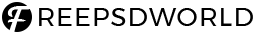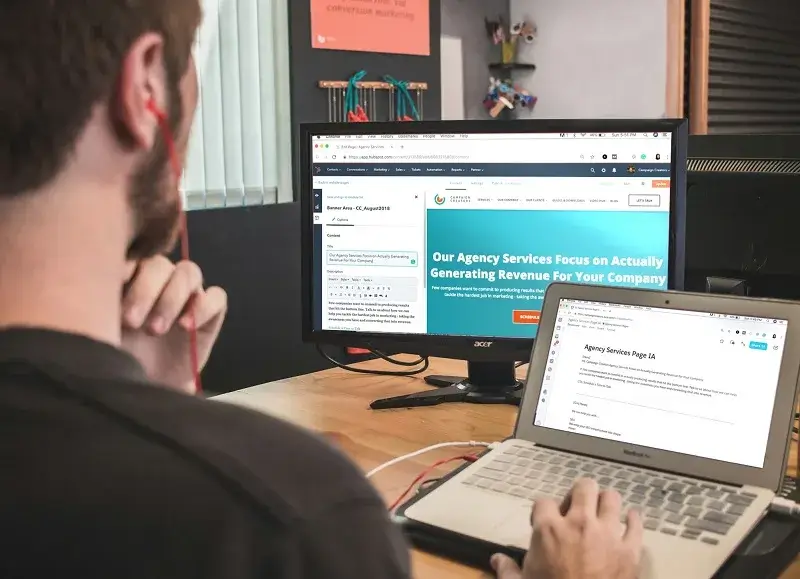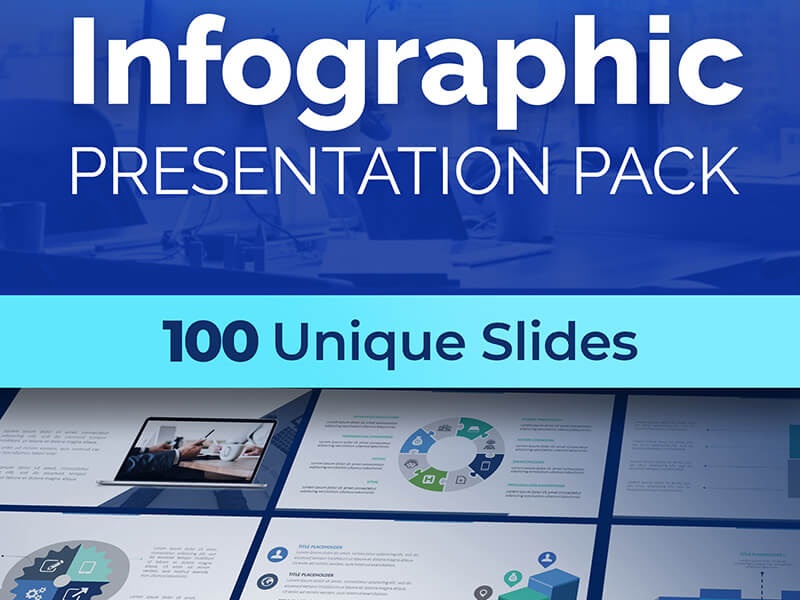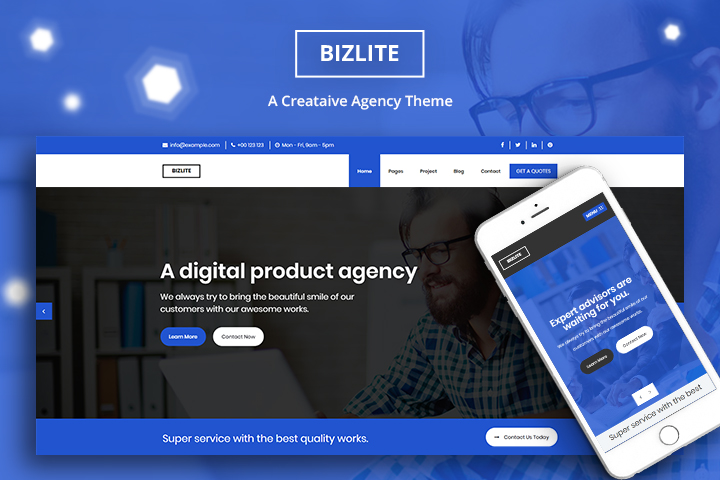Hyper-V virtual machine not only improves the utilization of hardware resources but also reduces the cost, and at the same time facilitates the rapid expansion of business, so it has become the first choice of many enterprises and individuals.
However, the data in the virtual machine also faces various risks, such as hardware failure, software errors, human misoperation, etc. Once the data is lost, it will bring huge losses to enterprises and individuals.
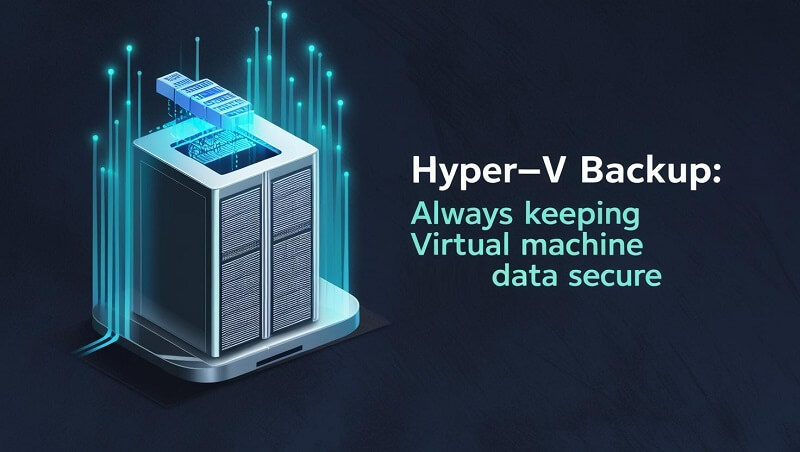
The Importance of Hyper-V Backups
Hyper-V backup is a copy of the entire state or specific data of a virtual machine so that it can be quickly recovered in case of data loss or corruption. It is like an insurance policy for the data, ensuring that important data can be retrieved quickly in case of any unforeseen circumstances. Whether it’s an organization’s business-critical data or a person’s precious photos and documents, they can be effectively protected with Hyper-V Backup.
How to Create Hyper-V Backup [Methods]
Windows Server Backup is a built-in backup tool that comes with the Windows system and plays an important role in a Hyper-V environment. It supports full and incremental backups, and you can set up a backup schedule flexibly according to your needs. It is also relatively easy to configure and use, requiring only a few steps to complete the backup task. However, its functionality is relatively basic and may not be able to meet all the requirements of some complex enterprise environments.
There are many well-known third-party backup software programs on the market. When choosing third-party software, you need to consider factors such as matching feature requirements, cost-benefit analysis, and user reviews and reputation. AOMEI Cyber Backup has more powerful features, such as fast recovery, agentless image backup, and so on.
Reliable Hyper-V Backup – Deliver availability, simplicity, and scale
AOMEI Cyber Backup is capable of performing a comprehensive Hyper-V VM backup. Whether it’s an image backup of the entire virtual machine or a selective backup of specific folders, it can easily cope with different scenarios to meet users’ backup needs.
In case of data loss or system failure, AOMEI Cyber Backup provides a fast and reliable recovery solution.
- A simple and intuitive user interface, even for users with no professional technical background, can be easily started.
- A professional technical support team can quickly and accurately diagnose and solve all kinds of problems encountered by users
- Offers a wide range of different versions to meet the needs of organizations with different user sizes and requirements
1. Bind Device: Navigate to Source Device and click Hyper-V > + Add Hyper-V to add a host. Then enter the Device Information and User Information and click Confirm.
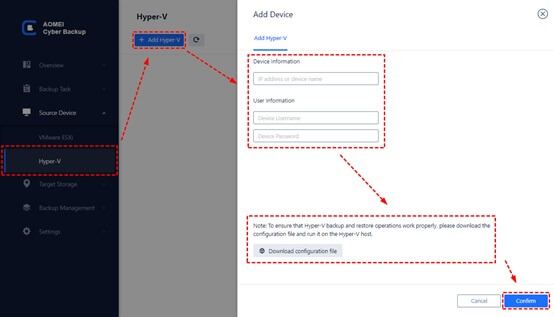
2. Create Backup Task: Navigate to Backup Task > + Create New Task and then select Hyper-V Backup and name the task.
- Target: You can select to backup to a local path or to a network path.
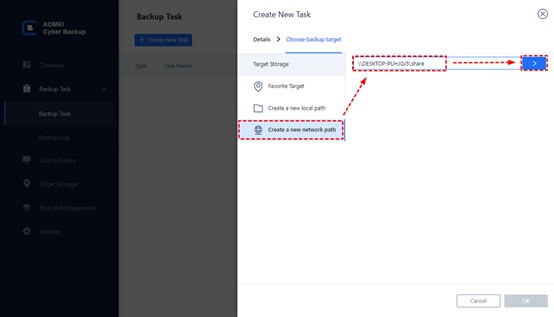
- Archive: Click Backup Task > Backup Archive > Add New Archive, and then click Start to begin archiving.
- Schedule: You can choose to perform full and incremental backups, and automate execution daily, weekly, or monthly according to the frequency you specified.
* Define backup time windows to ensure that backup operations are performed during low business peak periods to avoid interference with the production environment.
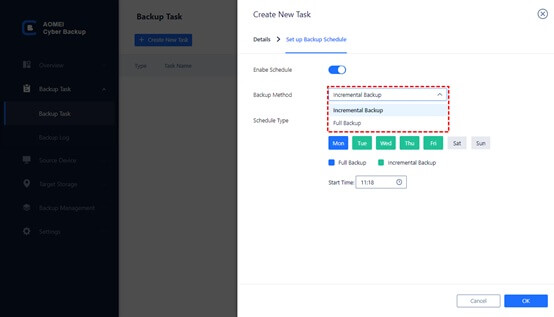
- Backup Cleanup: Customize of backup retention policy of backup data according to the importance of the data and the limitation of storage resources.
* Expired backup data will be automatically cleaned up according to the set rules to free up storage space, while ensuring the timeliness and availability of backup data.
3. Click Start Backup and select Add the schedule and start backup now, or Add the schedule only.
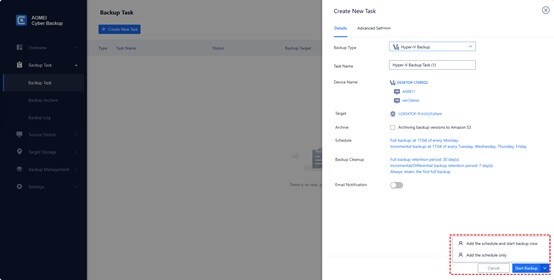
In the event of data loss or system failure, AOMEI Cyber Backup provides a fast and reliable recovery solution, allowing users to restore backed-up data to Hyper-V virtual machines in a short period of time, ensuring fast business recovery and continuity. Whether dealing with accidental deletion, virus attack, or hardware failure, data can be recovered quickly, reducing downtime and business loss.
Conclusion
Both enterprises and individuals should pay attention to Hyper-V backup and choose appropriate backup methods and strategies.
AOMEI Cyber Backup, as an excellent Hyper-V backup software, provides users with a reliable data protection solution. It can help users easily cope with various data loss risks and ensure the stable operation of the Hyper-V virtual machine environment and the continuous availability of data.