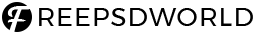Hello,
thanks for the feedback.
The website can be reached at http://svs.wanidesign.de/svs/.
1 question:
If I click on the main menu button, the page does not open. For example, if I cklick on “Unternehmen”, nothing happens.
The submenu works.
2 question:
How can I change the color of the button in the slider? I also changed the following in the custom css code to get the color yellow:
.btn-fino::before {
border-bottom-color: #fab51a;
}
.btn-fino::after {
border-top-color: #fab51a;
}
.slide-content .btn-fino {
margin-right: 10px;
border: 1px solid #fff;
margin-top: 10px;
}
.fino-slider.owl-carousel .owl-item img {
width: auto;
height:65vh;
max-width: none;
min-width: 100%;
-o-object-fit: cover;
object-fit: cover;
-o-object-position: center top;
object-position: center top;
}
.bottom-head-2 {
background-color:#fab51a;
}
.fino-slider .owl-dots .owl-dot.active span, .fino-slider .owl-dots .owl-dot:hover span {
background-color: #fab51a;
}
.btn-fino {
padding: 7px 17px;
color: #fff;
border-radius: 0;
font-size: 24px;
font-weight: 400;
text-transform: none;
position: relative;
overflow: hidden;
transition: 0.5s ease-in-out;
border: 0;
}
.slide-content .btn-fino:hover{
border-color: #fab51a;
}
But it still shows turquoise in the background. I want to change that to yellow too. how does that work with da-animation-in?
Thank you for answering my questions. Yours sincerely,
Nicole
Nicole Wassermann 5 years, 3 months ago.